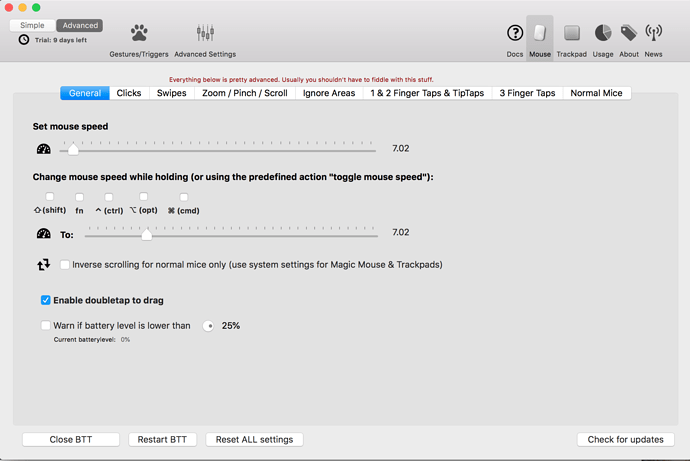Describe the bug
I set the BTT to change the mouse tracking speed when I press the key fn+m (via the keyboard tricker). In the advance setting of mouse, I set the normal tracking speed to 1 and another tracking speed to 7. BTT seems to work properly when I press the key fn+m. However, after a while, BTT automatically sets both tracking speed to the same values (see attached image), so when I press fn+m, the toggle mouse speed function does not work at all.
**Affected input device (e.g. MacBook Trackpad, Magic Mouse/Trackpad, Touch Bar, etc.): mouse and trackpad
Screenshots
Device information:
- Type of Mac: MacBook Pro (Retina, 13-inch, Mid 2014)
- macOS version: OSX 10.13.6
- BetterTouchTool version: 2.645
Additional information (e.g. StackTraces, related issues, screenshots, workarounds, etc.):
Another issue is that when I set the normal and faster tracking speed for mouse (in advance setting), the tracking speeds for the trackpad (both normal and faster ones) are changed also. It seems that I cannot set the normal and faster tracking speeds of mouse and trackpad separately.