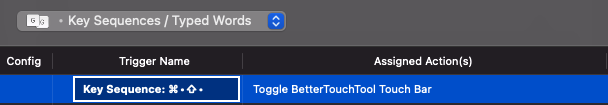Currently it is only possible to disable BetterTouchTools while holding a key combination. I would like to have the possibility to toggle on or off BetterTouchTools by pressing a key combination once.
Reason for it is to have the possibility to switch contexts once for the touchbar (I like to use the touchbar as a "global" system setting but sometimes i would like to have the option to use default application specific controls)
For this you can use the predefined action "Toggle BetterTouchTool Touch Bar"
1 Like
While it is possible to use the predefined action, once pressed, I am back using the default touch bar where there is no possibility to press a button on the touch bar to switch back to BetterTouchTools unless a modifier key is pressed. I'd rather have a key combination to easily switch between them. (Or use the current option while holding down modifier keys)
Why not assign the predefined action to a keyboard shortcut?
1 Like
As far as I understand the keyboard shortcut requires a non-modifier key, which might trigger a shortcut in an application.
I have to admit this feature request is a bit nit-picky.
Key combinations on macOS always require a non-modifier key, but you could use the key sequences feature in BTT which allows to use any sequence of keys (however it does not block them)
1 Like
I've setup the key sequence as followed in 3.560 (1700) alpha. I am only able to disable. Once it is disabled, it cannot be toggled via keyboard shortcut and I have to open BTT to make it visible again. (I have unchecked all checkboxes in Advanced Settings > General > "Disable BetterTouchTool while holding:")
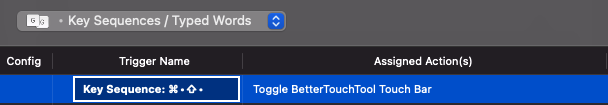
Creating a shortcut via Key Sequences and using "Toggle BetterTouchTool Touch Bar" action solved it.
It requires a quick succession of inputs to toggle between them. I was holding them down.
Thank you @Andreas_Hegenberg for your quick replies and help. I love the program!