I would love if in Today Widget users can mark a checkbox to ignore All Day Events.
Thank you.

I would love if in Today Widget users can mark a checkbox to ignore All Day Events.
Thank you.
True I should add that.
Currently it should only show all-day events if no other events are upcoming anymore.
If I can ask for another widget or perhaps ability to customize Today widget so that I can have two widgets running side by side. One that will show me only All Day Events for current running day and one Today Widget as it is now with All Day events ignored.
Would really appreciate it.
This should now be possible in 3.169!
I am not sure how I can show the times as 24H and not AM/PM as it does for me now.
I think I have to edit Date/Time Format but not sure if from this link
https://www.unicode.org/reports/tr35/tr35-31/tr35-dates.html#Date_Format_Patterns
I have to add HH:mm to it. Or something else.
Also is it possible to investigate why the data being fetched is so slow?
My settings:
Event coming:
And yet my TouchBar shows no coffee event coming 
Yes, it's HH:mm for 24h without am/pm
Unfortunately I have no idea why it wouldn't update, it seems to update almost immediately on all my machines :-/ (it listens to the calendar notification and reloads everything if a change to the calendar has occured)
But I never gave access to Google Calendar for BTT.
And I never use Calendar app, I use Fantastical only. Maybe that's why?
Yup that might be the issue. I don't know how often Fantastical syncs with the macOS calendar, but without it being synced BTT won't get access to the data. BTT doesn't need explicit access to Google Calendar, it uses the macOS calendar APIs.
Is it possible to allow users to sync with Google Calendar directly in the widget?
Nope, that's not supported by the macOS calendar API.
You can however set the calendar refresh rate in the macOS calendar app, maybe that will help:
I also just found a method called refreshSourcesIfNecessary in the macOS calendar API. Possibly that would force-refresh the calendars. I'll try adding that to the BTT widget (but probably one shouldn't call that too often).
It's an issue on my end. Fantastical for some reason didn't push the event I created to Google to update.
Will try sort it out. I'd rather have all my widgets be as battery preserving as possible.
Thank you.
Okay I just tested it and added a Google Calendar event:
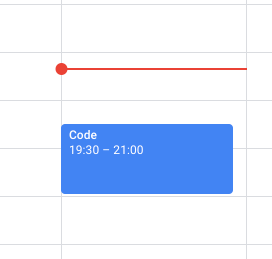
Which is of calendar Events
And yet BTT says there are No More Events..
With these settings:
I don't know what I'm doing wrong but I really wish I can fix this. 
Also it does show in macOS Calendar app too:
Does it show up if you delete the „Events“ calendar name or if you set it to show all events of the day?
Okay don't know what happened but I activated it again and it started showing up. And actually it works very well assuming i go to Calendar app and press refresh. So it does sync with Calendar macOS app.
However I don't know know how I can make the syncing and updating instant (or at least every 1 minute).
I just went to macOS Calendar app and set this up:
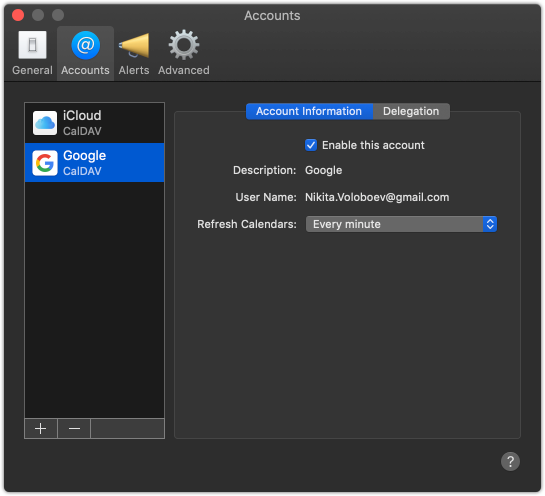
But even with that, it seems I manually have to go to Calendar and press refresh. Otherwise (if Calendar app is closed which it is for me as I use Fantastical), the event simply won't update. Or will update in maybe 30 minutes?
What do you think I should do to fix this? Keep the Calendar app open together with Fantastical just so the widget works? Or wait for a fix on BTT side to account for non Calendar open use workflow?
Thank you.
I don't mind the approach you mentioned above even if it is more costly just so this widget works in a stable and fast way without me having to manually refresh calendar in the app. This widget is very important for me.
Okay just testing it out now even with Calendar app open and with the above 1 minute refresh setup on Google.
It's been 5+ minutes since I changed the Code event to another time, the widget doesn't update. And that's because the Calendar doesn't update (the event in Calendar is still old one). This reliance on Calendar is quite annoying. No idea how to get around this. Makes the widget unusable as the manual refresh approach is unfeasible for proper workflow. Can't even automate it.
I definitely won't be able to do it better than Apple with it's big team behind Calendar 
I'll observe the behavior a bit, maybe this is a bugreport for @Apple? (it however seems to sync fine with my Google Calendar so far, not sure what exactly is causing the issue)
To be fair, Fantastical team is 2 or 3 people from what I know. And their sync is perfect (instant).
It does feel like a bug or something. I do hope you can replicate and fix it. ![]()