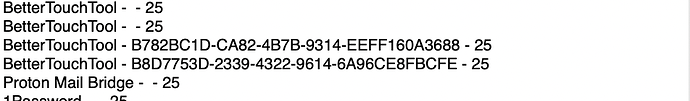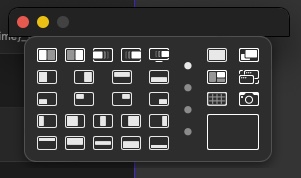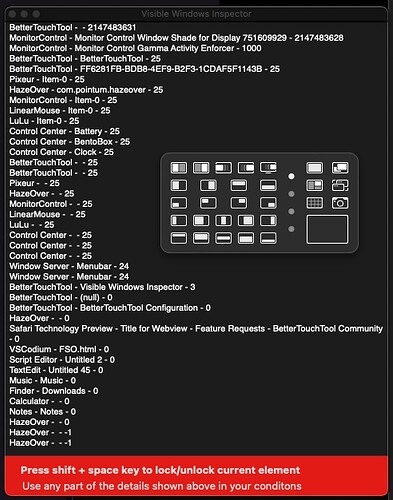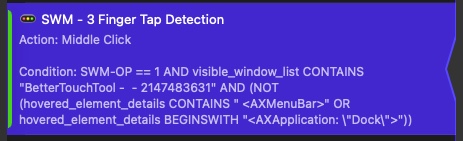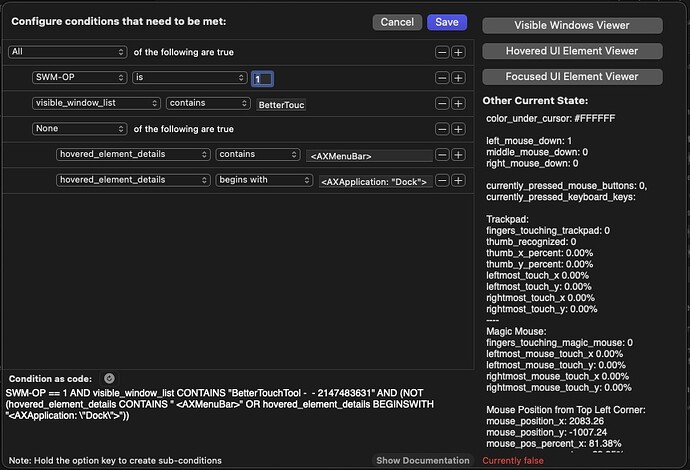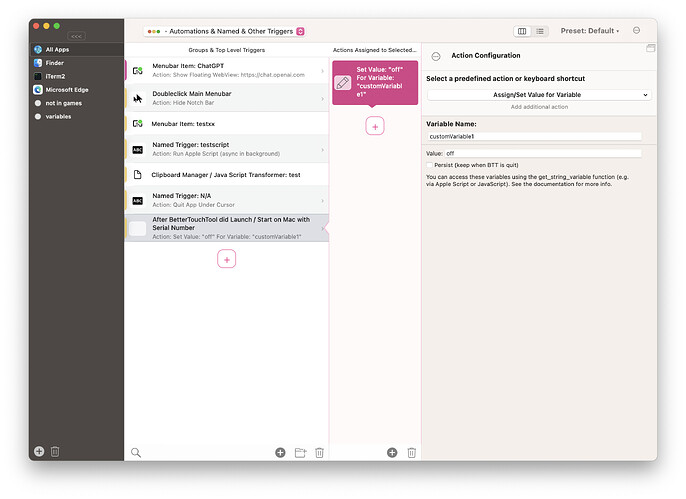Visible like this in Visible Windows Inspector without UUID
BetterTouchTool - - 2147483631
Titlebar has no UUID even if titlebar activated
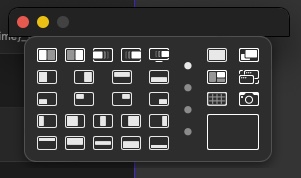
Properties with AppleScript
{{minimum value:missing value, orientation:missing value, position:{923, 509}, class:window, accessibility description:missing value, role description:"system dialog", focused:false, title:"", size:{280, 160}, help:missing value, entire contents:{}, enabled:missing value, maximum value:missing value, role:"AXWindow", value:missing value, subrole:"AXSystemDialog", selected:missing value, name:missing value, description:"system dialog"}}
Attributes with AppleScript
{{false, false, "", {application "System Events"}, {972, 562, 1252, 722}, {972, 562}, missing value, missing value, missing value, {{SectionUniqueID:"AXContent", SectionDescription:"Content"}}, missing value, false, {-1, 1441}, missing value, missing value, missing value, false, {group 1 of window 1 of application process "BetterTouchTool" of application "System Events"}, "AXWindow", application process "BetterTouchTool" of application "System Events", missing value, missing value, false, "AXSystemDialog", missing value, "system dialog", {280, 160}, missing value, "_NS:10"}}
UUID for SWM > SWMFLOAT-5416-4806-A04E-88E117D32D34
But not visible on list
Thanks