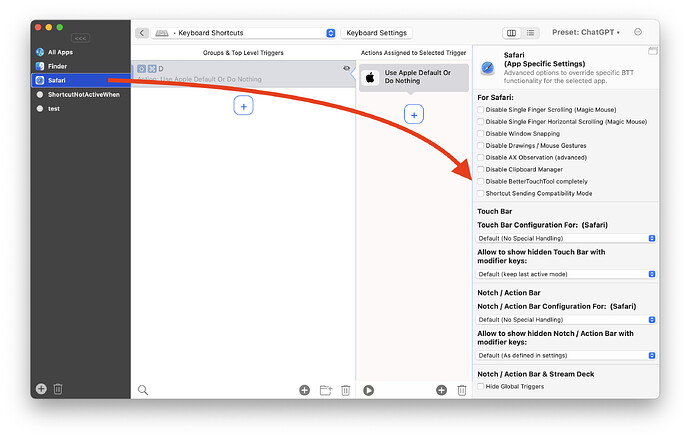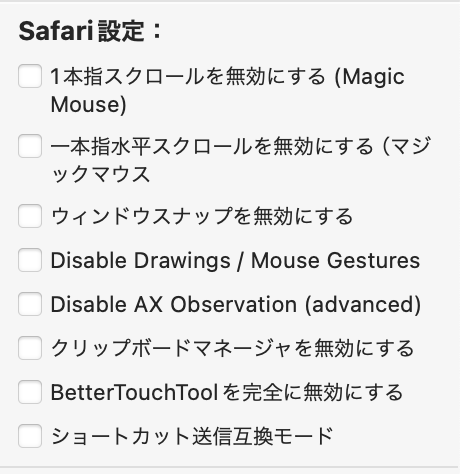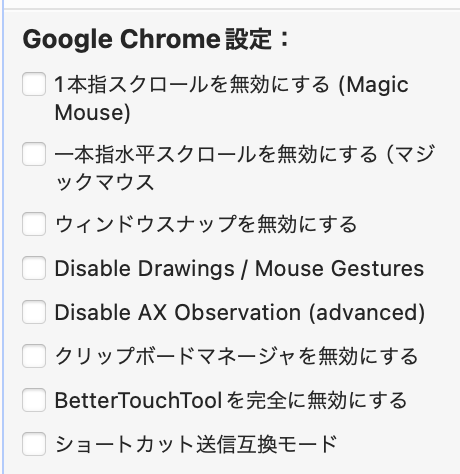Note:
Before bug reporting, please make sure you have tried the latest (alpha) version of BetterTouchTool and that you have already tried to restart your system :-). If you encounter a crash, please attach a crash log from the macOS Console.app from the "User Diagnostic Reports" section.
Describe the bug
"Several actions in Better Touch Tool are not working in Chrome and Safari. Does anyone know a solution?
These actions were functioning in Safari until November 3rd but suddenly stopped working. However, the same actions work in other applications.
I would be grateful if someone could provide a solution!"
Affected input device (e.g. MacBook Trackpad, Magic Mouse/Trackpad, Touch Bar, etc.):
Trackpad
Screenshots
If applicable, add screenshots to help explain your problem. (You can just paste or drag them here)
Device information:
- Type of Mac: M3 iMac
- macOS version: sonoma 14.11
- BetterTouchTool version: (please post the exact version - not just "the latest one")
4.318
Additional information (e.g. crash logs, related issues, etc.):