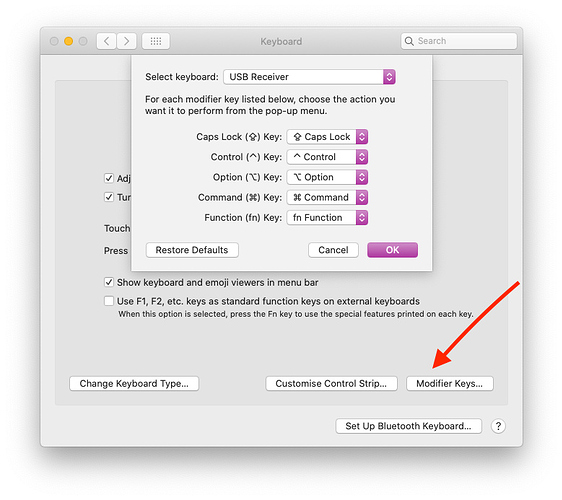I recently purchased a Satechi Compact Backlit Bluetooth Keyboard for Mac. The keyboard includes a fn key in the same location as the compact / macbook apple keyboard, however BetterTouchTool does not recognize the new fn key as a modifier. Is there anything I can do to activate the fn key for BetterTouchTool?
unfortunately many third party keyboards just use the FN key to modify the internal keyboard state. It is not sent to the computer at all. Probably there won’t be a way to make this work.
Thanks for the quick reply, Andreas! I have a support email into Satechi, and will post here if I hear anything useful. BetterTouchTool has been so awesome for my work processes, I'll probably always stick with the compact mac keyboard to be able to have the max amount of modifier keys available in the lower left corner of the keyboard.
How can we tell whether the 3rd party keyboard sends FN to mac (not using BTT)? I'm glad to see this post before making a purchase.
2021 UPDATE
I tried another third party keyboard with fn key with BTT, and it works this time!!
I'm not sure if this is related to the OS Big Sur update, a BTT update, the specific keyboard, or some combo, but the fn key on the keyboard below does function the same with my BTT modifiers + gestures as my previous compact Apple Magic Keyboard.
Jelly Comb Advanced Aluminum Multi-Device Bluetooth Keyboard K62BA-3
This one has the extended num pad, but also the fn key in the lower left corner for that easy access 5th modifier key. I couldn't get both features with an Apple keyboard.