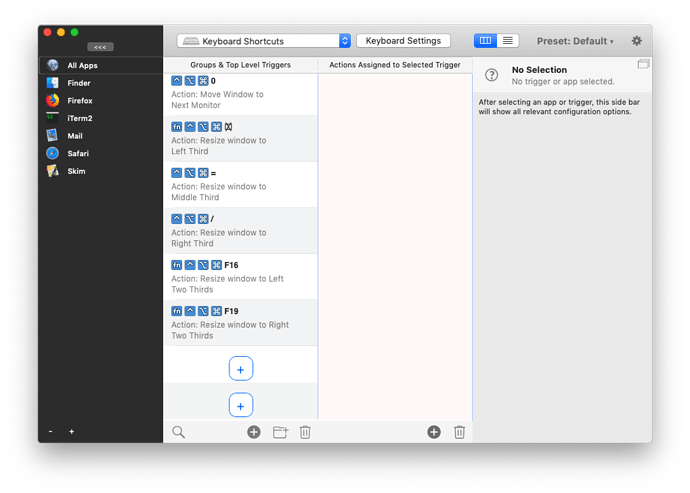Describe the bug
With 2.828, the two "+" buttons for the trigger list behave differently:
- the one inside the list adds a new trigger, and focuses the input field for the hotkey, so I can immediately press the desired hotkey
- the one below the list does not do this.
I think both should focus the hotkey input field.
But then I just updated to 2.833, and there both "+" seem to have regressed and became buggy:
-
the one inside the list (at least when used in the list of "Keyboard Shortcuts" which for me is too long to fit on one screen), instead of adding a trigger, it adds a second "+" button, as in this screenshot:
The lower of the two "buttons" can be selected like an item. Switching to another list and back remove it again. -
using the one below the list is super broken: for me, pressing it inserted a new trigger at the second place of the list (instead of at the end), and that trigger was in fact a clone of the first trigger (including its hotkey and action). I then switch back to Safari to continue typing this report; the first letter I entered was "u" -- what I did not realize is that BTT was still recording my inputs, despite having been switch to the background; so it suddently assigned "u" as a hotkey for moving the window to the left half of the screen. Fine, so I removed that action. Except this didn't help, "u" stayed unusable. I had to restart BTT to get things to work again.
Device information:
- Type of Mac:
- macOS version: 10.14.4
- BetterTouchTool version: 2.828 and 2.833