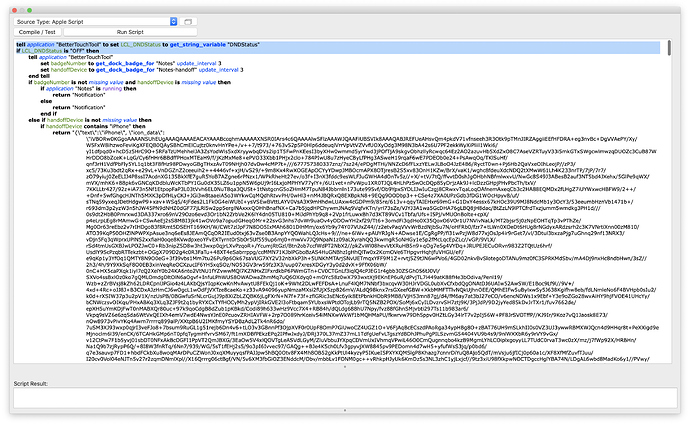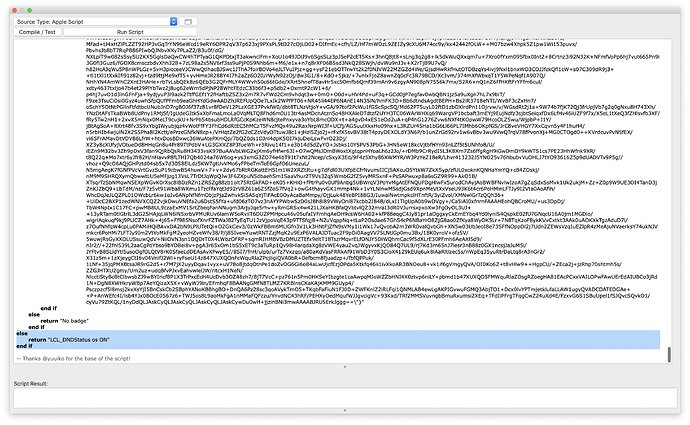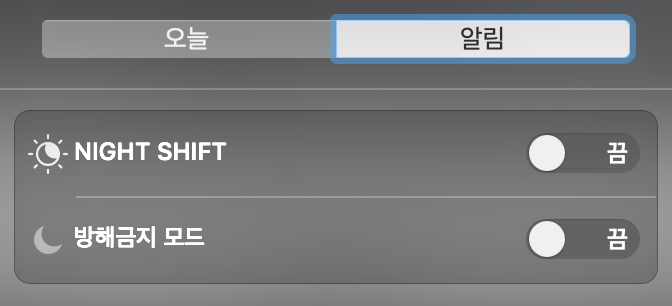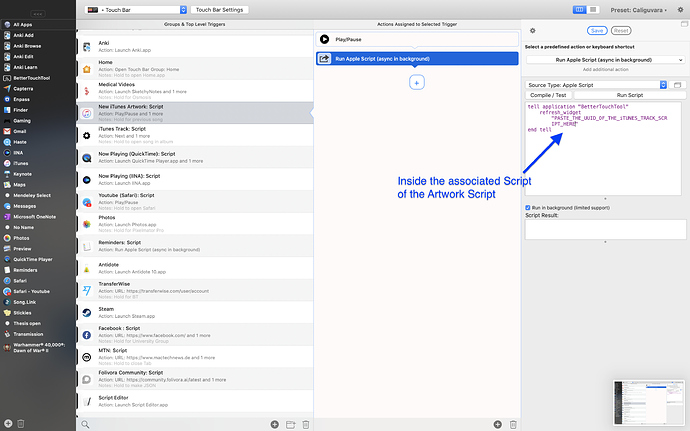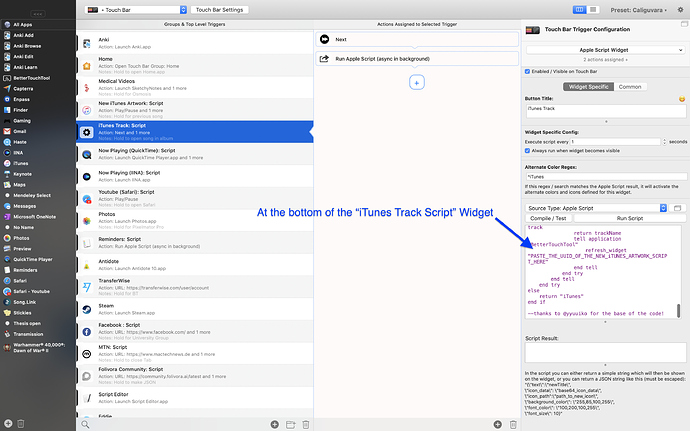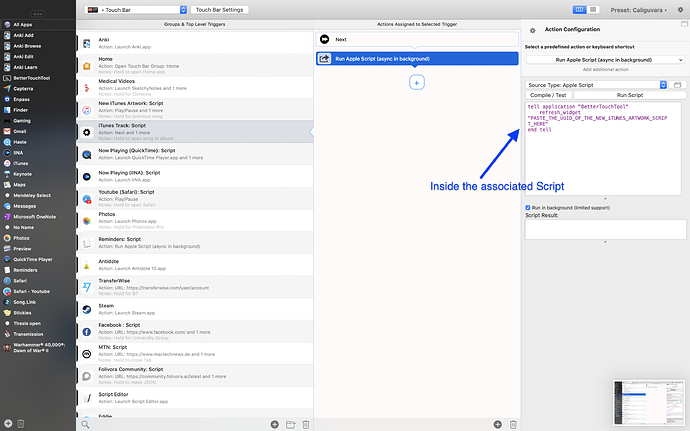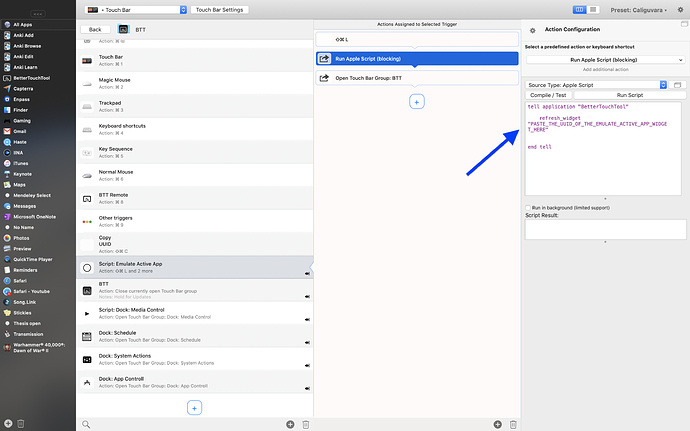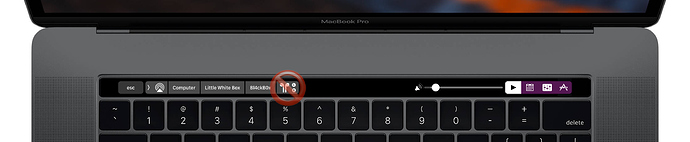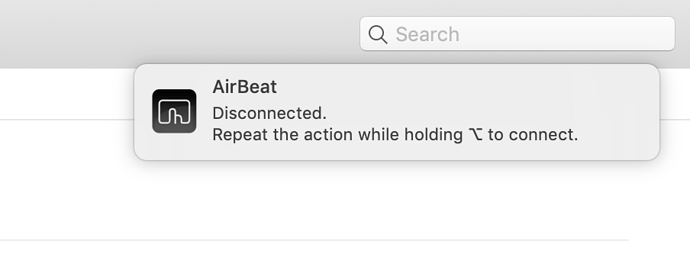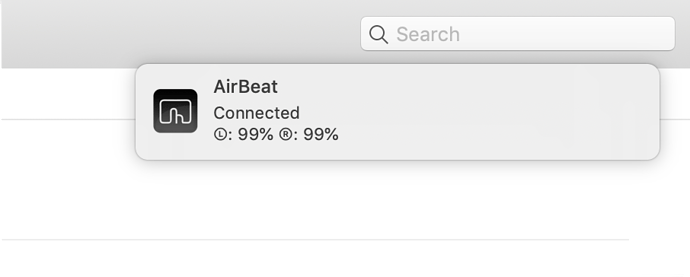Sorry, I drew a mental blank.
How to display the badges even though Do Not Disturb is activated
DNDStatus Checks if Do Not Disturb is activated or not. I do not display the badges if Do Not Disturb is active - in order not to be disturbed 
If you want to display then regarding less wether Do Not Disturb is active or not, delete these lines in all the widgets:
You find them at the very top and very bottom of the scripts.
Tell me if that helped 
Thank you, but my MacBook Pro is not active Do Not Disturb ?
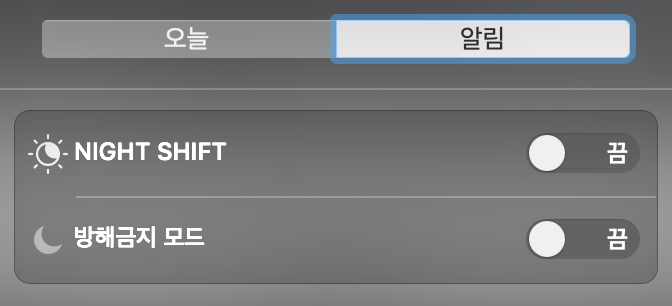
Apologies if this has been asked and answered already (or if it's a newbie question with an obvious answer), but how does this detect what group needs to be loaded – what app is running or whether Gmail is open – and open it? It's impressive but I can't figure out how it happens. More to the point, really, is why does it not work every time? So in Finder I only see a button that I need to click to open the group, but I switch back to BTT and the group opens immediately.
This discussion could help 
1 Like
Hope ya don't mind... im stealing your weather group from C3 for my preset