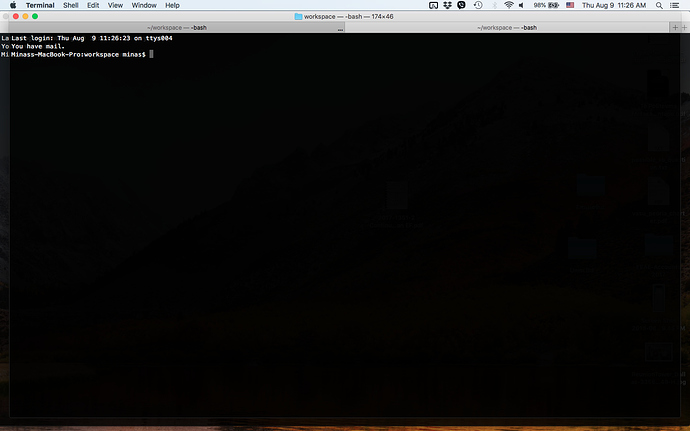Describe the bug
Terminal window gets un-snapped when opening new tab. To replicate, open TWO terminal windows, then snap them both to full-screen. Focus on one and press command + t. The bug does not seem to manifest with just one terminal window.
Affected input device (e.g. MacBook Trackpad, Magic Mouse/Trackpad, Touch Bar, etc.):
Screenshots
Device information:
- Type of Mac: 15" Macbook early 2011
- macOS version: 10.13.6
- BetterTouchTool version: 2.5.3.6 (871)
Additional information (e.g. StackTraces, related issues, screenshots, workarounds, etc.):
Note: Before bug reporting, please make sure you have the latest version of BetterTouchTool and that you have already tried to restart your system :-). If you encounter a crash, please attach a crash log from the macOS Console.app from the "User Diagnostic Reports" section.