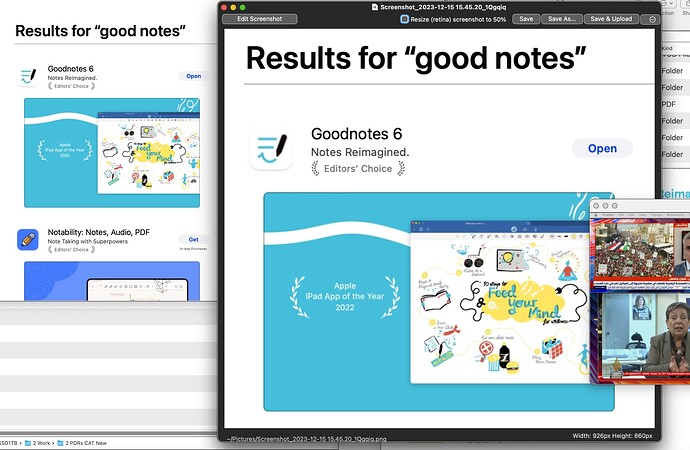Hello,
This didn't happen before, and I don't know what changed. When I take a snapshot/screenshot using the built in tool, and after I select the the area to be captured, the window of the captured image is too big, and fills out the whole screen! I would say the captured image is 10 times bigger than the original area.
Thank you
Hello, any feedback about this? is there somewhere in settings to make the aspect ratio for the area selected to be identical to the captured image? as it used to be.
Thanks
It mostly depends on your display resolution.
10x would be very strange, by default retina displays scale 2x.
Maybe there was a change to your display resolution in System Settings => Displays recently?
Ok, thanks, I changed my TV resolution to 1080P, and the results is probably just like you said everything is double the size. Please see the texts in the image attached.
All what I want is a 1:1 snap regardless of the resolution. This didn't happen before. What is the button on the top that says "resize rent 50%"? it doesn't seem to have any impact.
Thank you
hello, can you please address my question? please see the picture. Why is it double in size?
Thank you