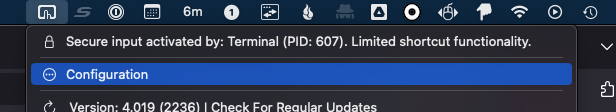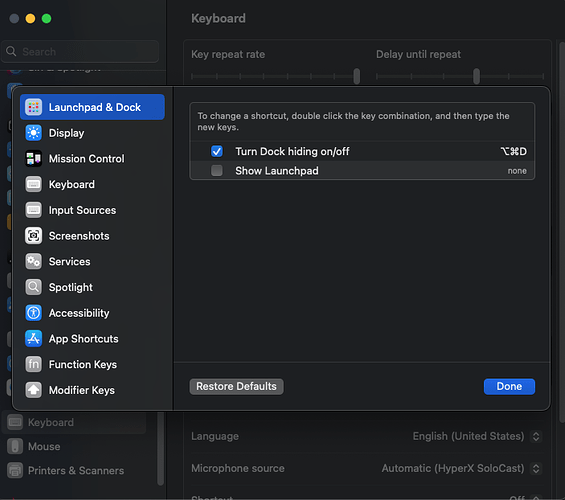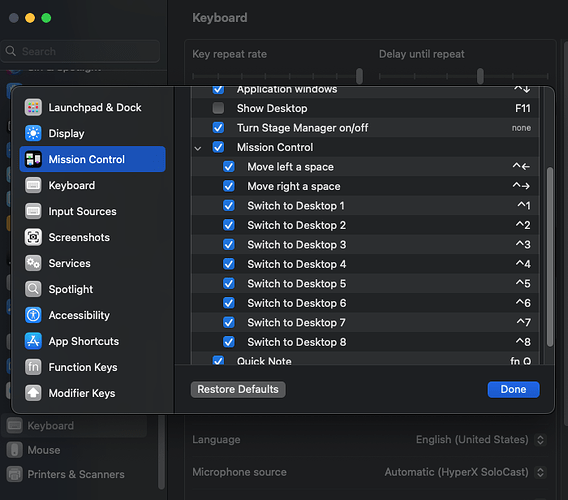Other things I tried: export settings, wipe everything with "bettertouchtool" in it in ~/Library/. That definitely got me back to a clean slate.
Here's the weird thing, for a while it was the ^1 shortcut, which switches to Desktop 1, then the problem switched to ^2, and I think around that time I saw the "secure input" message. Then, I added it to the preferences and haven't see that message again.
I have 2 monitors and 4 spaces per monitor.
I'll be happy to share my configuration.
EDIT: I couldn't add another reply, so adding it here:
I've I disable the current ^2 shortcut and make a new one, that doesn't work, either.
If delete the new one and make yet another new ^2 which does something other than switch to desktop 2, I see it triggered (e.g., screenshot to clipboard). So, ^2 is not being blocked or grabbed by something else. It seems there is definitely something special about desktop 2. So, I deleted desktop 2 and made a new one. SAME PROBLEM!
I feel like I'm in the twilight zone.
ANOTHER EDIT:
Now, after removing all the test shortcuts and enabling the original ^2.... ^2 goes to desktop 1, even though it very clearly says "Switch To Desktop 2" in the Actions Assigned to Selected Trigger.
OK, I'm done for the day and will wait for Andreas to catch up to the madness.
ONE LAST EDIT: I tried alpha 4.019 and it's the same.
ANOTHER EDIT: I just happened to click on the menubar icon and saw this:
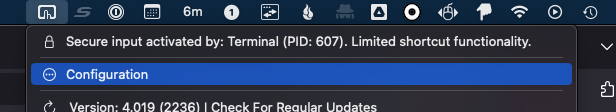
now none of the shortcuts work.
I suspect this is a Ventura/ARM issue, as I never saw it before a week ago, when I updated from macOS 12 to 13.2.
I restarted BTT and all but Desktop 2 work. Crazy.
Just want to reiterate, I rebooted many times today. Also, BTT is not disabled.
It's as if Desktop 1 and 2 are the same. I did go into Terminal and disable Secure Keyboard Entry. It was checked (and has been for a very long time... did it years ago?). I rebooted after that. Haven't see the message in BTT since. Now, all shortcuts work, but the ones that switch to Desktop 2 go to Desktop 1. That is, if I'm on Desktop 4 and do ^2, it goes to Desktop 1 instead of 2. If I'm on 2 it goes to 1.