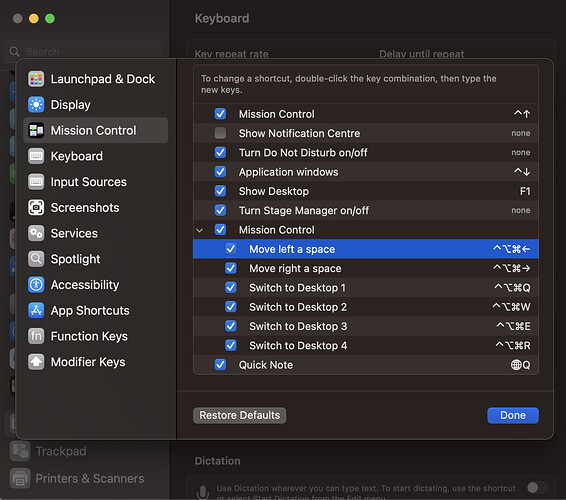Hi, I would like to switch from space to space with a single shortcut, in the same way one can switch from app to app with the app switching shortcut. Can you give me a clue on how to do it please? Thanks.
Maybe the "Cycle through multiple actions" meta-action can help you.
Hi,
I use keyboard shortcuts in MacOS for that...
(what does not work is to switch from space-4 to space-1 or from 1 to 4 to 'cycle'' around...)
Yes, with the "Cycle through multiple actions" meta-action you could just add multiple of these shortcuts to that. Then it would cycle through them.
Ok, thanks Andreas, but how to do it? I can't find this in the documentation. Could you give me a link please?
Yes I'm aware of the macos shortcuts… You miss my point which is to cycle trough all the spaces with the same shortcut.
Ok, it works fine with 2 spaces, I cycle through 'move right a space' and 'move left a space' but what about 3 or more spaces? Is it possible?
yes but if you 'hard code' the actions (for let's say desktops 1 to 4) you have to cycle through all the actions even if there is only 2 desktops at the moment (if the spaces 3 and 4 doesn't exist).
Yep, I don't think there is another way. Maybe you could write a script that checks the number of current spaces on the current display and then does the appropriate thing - but I believe it wouldn't be trivial to do so
ok, thanks.
If you have two desktops more often than four, you can also set up two cycle actions (2/4). You can even use the same shortcut for both if you use short/long press.
Thanks.
My "good enough" solution is:
- a shortcut for a 2 cycle actions (1 Move Right a Space / 2 Move Left a Space)
- a shortcut in macos prefs for Move Right a Space
- another shortcut in macos prefs for Move Left a Space
I can now switch with the BTT shortcut between 2 spaces and I can choose these 2 spaces with the macos shortcuts. It's maybe best (for me) than a 'real' switching between all the spaces (as in app switching).