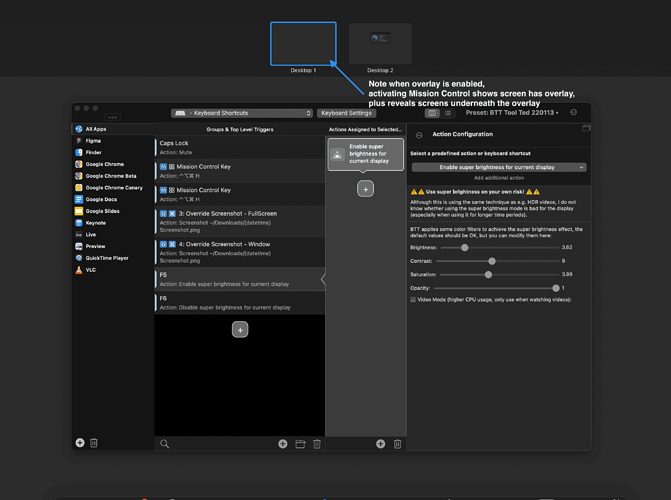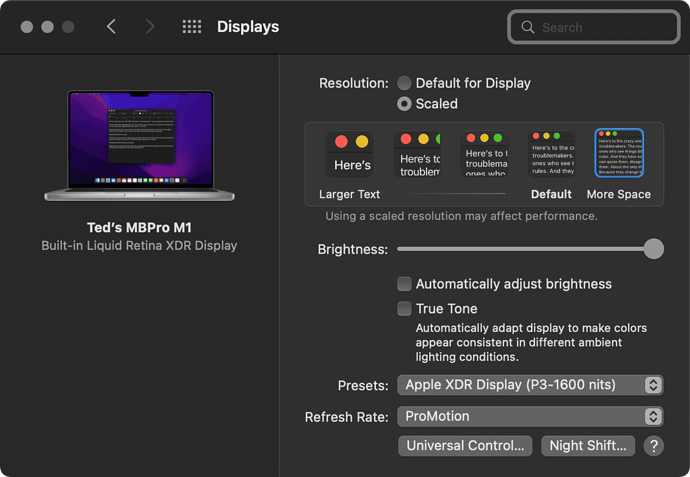Describe the bug
Trying to use the Super Brightness mode on my M1 mac and what I'm experiencing upon enabling it is a gray screen, overlayed on my current virtual desktop. My cursor still shows up, but it looks like this should be acting as an overlay filter but is opaque instead.
Affected input device (e.g. MacBook Trackpad, Magic Mouse/Trackpad, Touch Bar, etc.):
Trigger set up to enable with F5, disables with F6. Also previously tried right-click notch to toggle (such a great feature).
Screenshots
Device information:
- Type of Mac: 14" M1 (Max) Macbook Pro
- macOS version: Monterey 12.3.1
- BetterTouchTool version: 3.781
Additional information (e.g. StackTraces, related issues, screenshots, workarounds, etc.):
Troubleshooting steps I've tried:
- Restarting BTT, Restarting Computer
- Updating to latest alpha release
- Testing with Video Mode enabled, and randomly changing the Super Brightness values (needs a "reset to default" button), neither produced a different result.
- Checked my System Prefs » Security » Privacy » Accessibility + Screen Recording are granted permissions
- Checked my Display prefs, confirmed XDR Display preset is active.
- Tried out the Whiter White test site in Safari, confirmed super brightness / HDR triggering is occurring.
Open to troubleshooting recommendations!