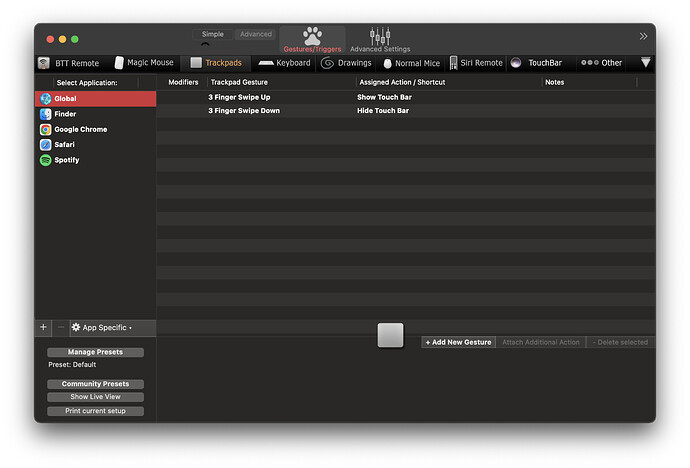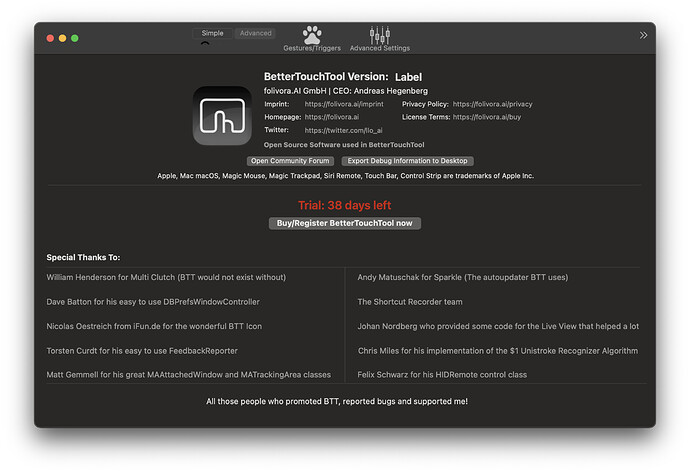Describe the bug
To be honest, I do not know if this is a bug or simply an update to the app that I was unaware of but, after closing BTT it changed to this UI (see ScreenShot #1).
It doesn't seem to effect anything but some of the features that were available on the default UI are no longer available. I have checked for updates and it says that I am running 3.986 with the most recent version on 2.428 and I have reinstalled the app with no change (see Screenshot #2).
Did I change a setting I should not have?
Affected input device (e.g. MacBook Trackpad, Magic Mouse/Trackpad, Touch Bar, etc.):
BetterTouchTool Application
Screenshots
Device information:
- Type of Mac: MacBook Pro 2016 Intel
- macOS version: 12.6.2
- BetterTouchTool version: 3.986(?)
Additional information (e.g. StackTraces, related issues, screenshots, workarounds, etc.):
I'm new to Apple Laptops so if the information is incorrect, my bad.
This is the very old legacy UI. It should not be accessible in current BTT versions.
Did you download the current version from https://folivora.ai?
Yes. Just to double check, I just finished reinstalling using the link and it still has the UI described in the post. If you would like me to provide the debug information, please let me know.
Weird. Maybe you first had an old version installed and something got mixed up.
Can you try to quit BTT, then run these two commands in the macOS terminal app?
defaults write com.hegenberg.BetterTouchTool BTTDisabledLegacyUI YES
defaults write com.hegenberg.BetterTouchTool BTTNumberOfStarts 0
Unfortunately, the terminal did not fix the issue. I was able to solve the issue, however, using the menubar and pressing use new UI. I learned that I accidentally deselected "Use new BetterTouchTool UI as default." Sorry for the confusion and thank you for your help!
oh weird, this option should not even be available anymore - but you are right, it's currently showing up. I'll fix that.
1 Like