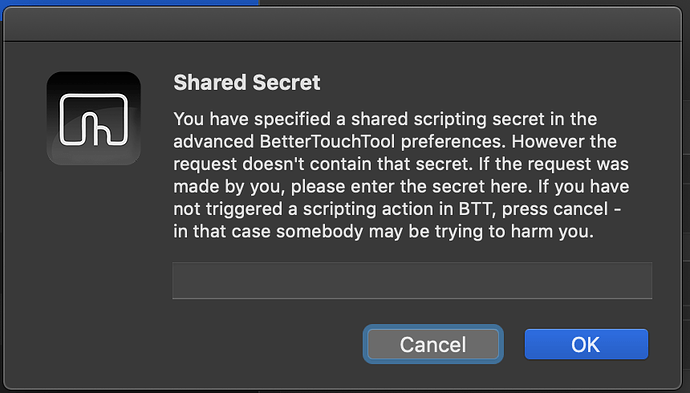Describe the bug
I created a TB widget to run a script every second which uses BTT's scripting API (update_touch_bar_widget).
Once I pasted in the code below from the BBT documentation, I am now receiving the "Shared Secret" pop-up. The problem is that every time I enter my Shared Secret into the pop-up, it reappears on loop.
tell application "BetterTouchTool"
update_touch_bar_widget "9990CE09-9820-4D67-9C52-8BABAB263056" text "newButtonText" icon_path "~/Desktop/005-ShoppingBasket@2x.png" background_color "255,100,100,255"
end tell
Affected input device (e.g. MacBook Trackpad, Magic Mouse/Trackpad, Touch Bar, etc.):
Touch Bar
Screenshots
Device information:
- Type of Mac: MacBook Pro 2016
- macOS version: 10.14.5
- BetterTouchTool version: 3.065
Additional information (e.g. StackTraces, related issues, screenshots, workarounds, etc.):
Workaround:
Reboot my machine and quickly delete the update_touch_bar_widget code.
Is there any other solution?