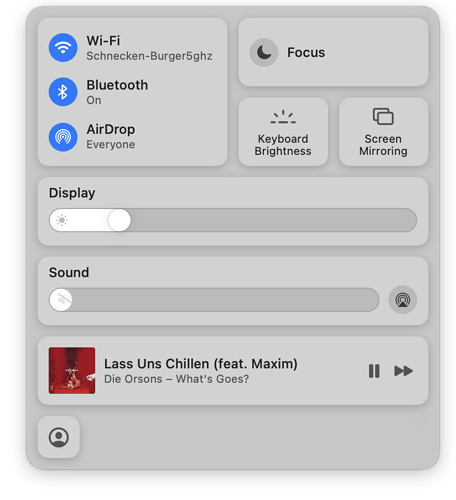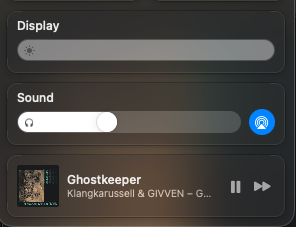The Now Playing widget is so good!
No bugs, but I saw two cosmetic things:
- Cover resolution:
Side by side, the BTT Now Playing cover icon is fuzzier than the SD default. I think they suggest making 144x144 pixels icons so they can then scale down better for the different SD and SDXL resolutions. Most people wouldn't notice, but some album covers look worse than others with less res.
For the widget app options:
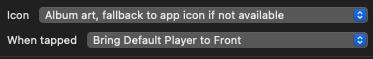
- For the Icon option, can we also have something like "Album art, fallback to PAUSED appearance if not available"?
The big red Music logo isn't configurable, so it's a hard choice for anyone who wants the album art. It can be nicer to have a user-chosen pic than one of two company logos.
Otherwise, it seems to be working great so far...