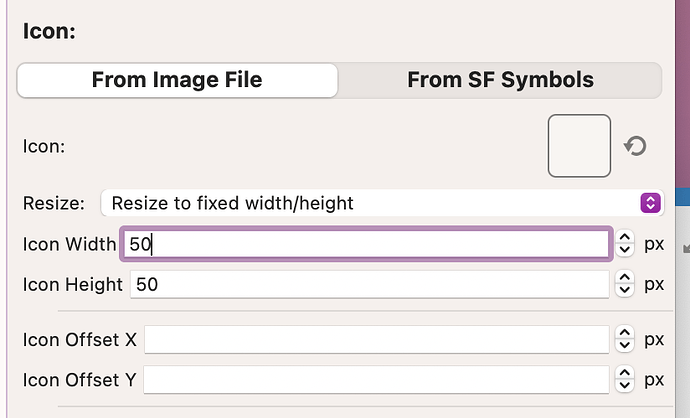Describe the bug
The Icons on my Stream Deck XL are skewed and cut off at the top.
I tested two Stream Deck XL and with the official app from Elgato (see Photos below).
Affected input device (e.g. MacBook Trackpad, Magic Mouse/Trackpad, Touch Bar, etc.):
Stream Deck XL
Screenshots
Elgato (expected):
BTT:
Device information:
- Type of Mac: Mac Book Pro 16" M2 Max
- macOS version: 13.4.1
- BetterTouchTool version: 4.161
Maybe BTT has a incorrect default size for the XL.
Does it work if you specify the icon size manually?
The photo of the Xcode App Icon was from the Dock Widget.
The Music Widget also seems to have the Icon a bit too high.
It looks like the positions on the screen don't match the button "cutouts". They are all about 3-5px moved up.
The top corners are both rounded while the lower corner is only partially rounded. (Curve begins and then is cut off)
Ah I see. I'll check that!
1 Like