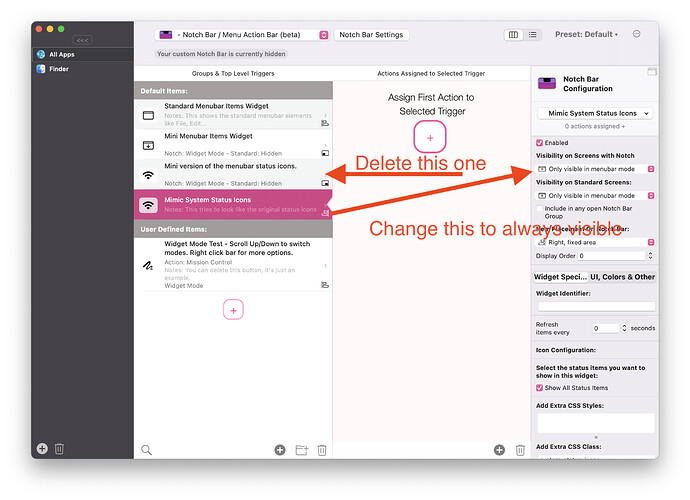Describe the bug
I use my notchbar only on the area left of the notch. After updating to Macos Ventura - The status icon area becomes the mini version along with the Menubar area. Previously - I was able to have the mini menubar area on the left, with the full size status icon area on the right. Now it seems I cant separate them. Is there a setting for this I am missing? I would like to have the mini menubar but full size status icon area.
Affected input device (e.g. MacBook Trackpad, Magic Mouse/Trackpad, Touch Bar, etc.):
Notch bar.
Screenshots
Device information:
- Type of Mac: M1 Pro Macbook Bro
- macOS version: 13
- BetterTouchTool version: 3.914
Unfortunately Ventura has made things a bit more complicated.
The view you are currently in BTT calls "Widget Mode". Changing modes can usually be done by scrolling the bar or by right-clicking and switching modes.
In widget mode, BTT by default uses the small menubar status icons but you can change that.
Thanks so much Andreas, works perfectly!
Just a quick follow up here. Definitely not a priority or anything, but I was wondering about being able to show the Mimic System Status Icons even while a notch bar group is open? All of my notch bar groups only take up a small amount of space on the left side, so it would be amazing to still have the status icons visible.
Nevermind - found the setting.
For anyone else wondering, the Mimic System Status Icons has a checkbox to 'Include in any Notch Bar Group' which does exactly what I was looking for.
1 Like