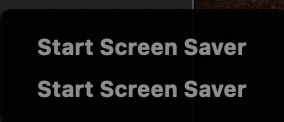When setting a Trackpad action (5 finger swipe down) to start the screen saver I am forced to select Start Screen Saver from a small pop-up window, see attached screen shot. This happens with all System actions by the way.
I have also tried setting a keyboard shortcut to start the screen saver and assign that combination the the swipe action and get the same dialog box. Any ideas on how to get the swipe action to directly launch the screen saver?