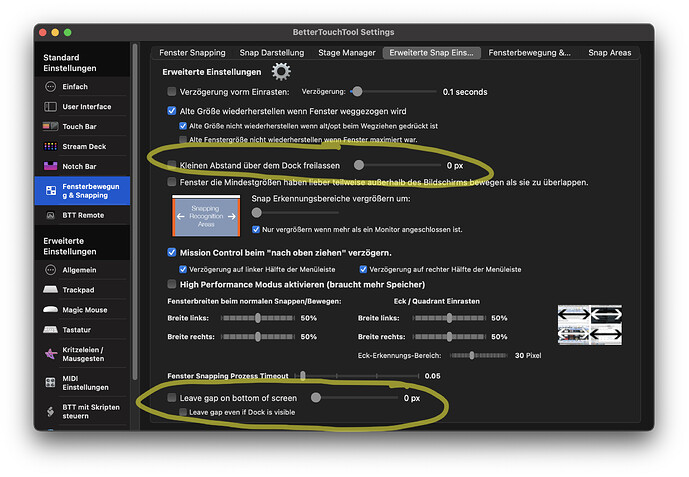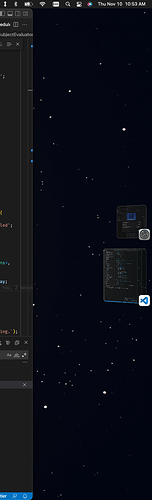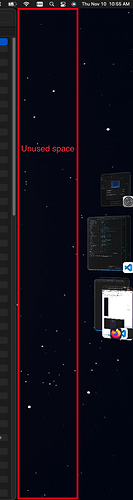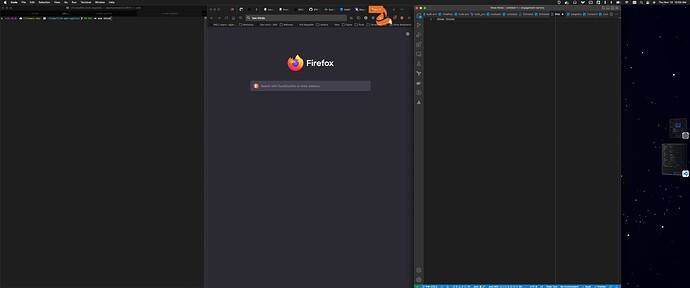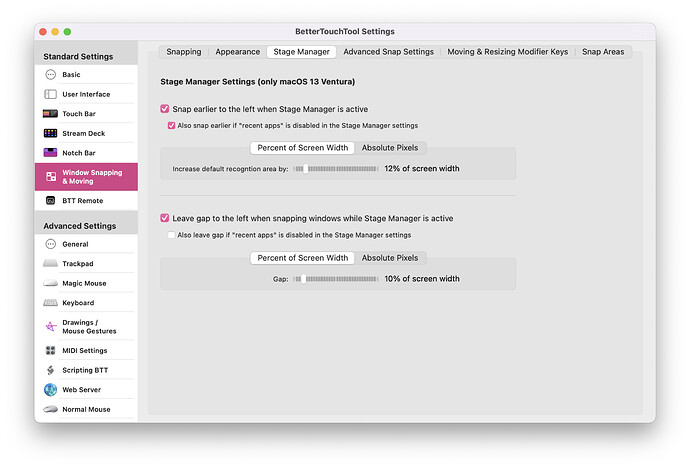BTT 3.9.3.1 has setting for "Snap earlier to the left, when Stage Manager is active" and "Leave gap to the left while Stage Manager is active". These are great! 
However, I have my dock on the left side (instead of the bottom). When I activate Stage Manager, MacOS will automatically put the Stage Manager to the right side.
It would be nice if I could use the BTT options for earlier snapping and leaving a gap on the right side of the screen.
Thanks for your great work!
BTT already applies the same settings to the right side if the dock is on the left.
Thanks for your replay. I just checked: It only does when your dock is always visible. My dock automatically hides - then the spacing moves to the wrong side.
On that note: Is this a bug?
Seems to be the same option and it is missing here: Advanced Customization Options · GitBook
Ah true I'll add recognition for the auto hidden dock.
This setting is not the same. The top one is dependent on the Dock being visible on the bottom.
1 Like
The recognition should now work in the latest alpha!
1 Like
 Wow, you are wicked fast! Works perfectly. Thanks!
Wow, you are wicked fast! Works perfectly. Thanks!
This fix on the alpha channel worked pretty well for me, but it seems like the spacing is off - there's a lot of unused space for me. I use a 34" widescreen monitor and generally use thirds.
This screenshot shows how much space is left:
Full screen screenshot:
You can change the stage manager spacing in the settings, however stage manager will really sometimes use that much space on ultra wide displays if you have a very wide window open on one of the stages. I filed this as a bug during the beta phase, but Apple said it's working as expected.
Unfortunately by default BTT needs to care for the maximum Stage Manager size, which is about 10% of your display width. (IMHO it should not scale linearly on such wide monitors, but Apple doesn't care)
![]()