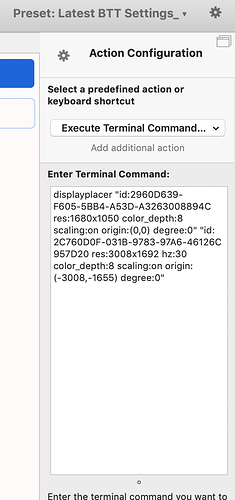Trying to use BTT with displayplacer.
Terminal command: displayplacer "id:2960D639-F605-5BB4-A53D-A3263008894C res:1680x1050 color_depth:8 scaling:on origin:(0,0) degree:0" "id:2C760D0F-031B-9783-97A6-46126C957D20 res:3008x1692 hz:30 color_depth:8 scaling:on origin:(-3008,-1655) degree:0"
HUD works, so I know it's triggering, but it won't execute the command.
If I put in open ~/Downloads, that works great.
Affected input device (e.g. MacBook Trackpad, Magic Mouse/Trackpad, Touch Bar, etc.):
MacBook Pro Retina TrackPad
Screenshots
Device information:
- Type of Mac: MBP Retina w/ Touch Bar
- macOS version: Mojava
- BetterTouchTool version: 3.02
Additional information (e.g. StackTraces, related issues, screenshots, workarounds, etc.):
Note: Before bug reporting, please make sure you have the latest version of BetterTouchTool and that you have already tried to restart your system :-). If you encounter a crash, please attach a crash log from the macOS Console.app from the "User Diagnostic Reports" section.