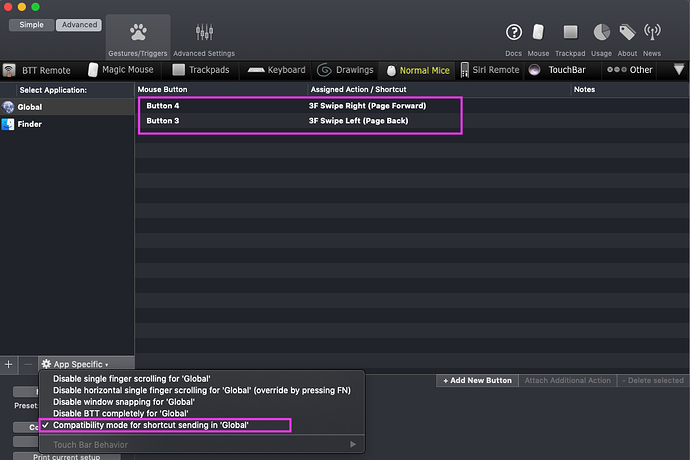Describe the bug
I have 'back' and 'forward' keys on my mouse (Logitech MX Ergo) and recently, my mouse buttons 3 and 4, which I always used as back and forward buttons, ceased working (please see screenshots for how and where I set those bindings).
Another thing that changed for me recently, and I'm not sure its related, is the installing of VirtualBox on my Macbook pro (2017). I'm mentioning this since I know VB is a software that goes deep as far as affecting the OS (to achieve what it needs...) it is turning into a "host". Please note that the problem persists after VB is closed and even after a reboot (VB didn't run after the reboot).
Initially, I thought I had a workaround for this but apparently it is not consistently working (the compatibility mode checkbox). So I'm back to square one with a need for a solution (I can install Logitech's software I think but prefer not to, if that would be possible).
IMPORTANT
Please note that I have a temporary solution for this issue and that seemed to work part of the time (but then the problem returns after some time (an hour or so).
Screenshots
The screenshot shows both the configuration that I used for a long time, and the checkbox I checked that helped for a limited amount of time.
Device information:
My setup is 13" Macbook pro 2017 with touchbar, running Mojave v10.14. Trackball by Logitech: MX Ergo model. BTT version 2.660.