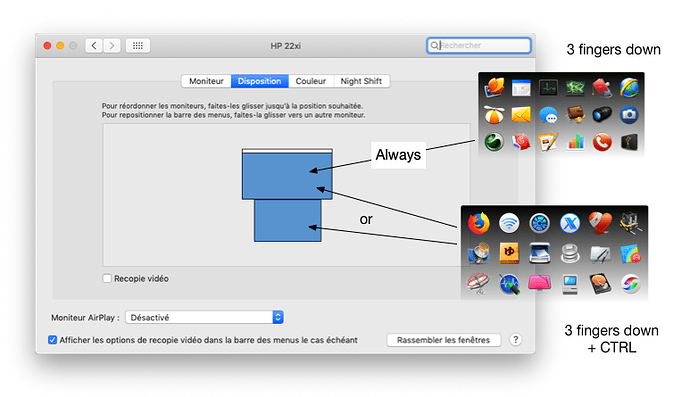Hi,
I used 2 floating webviews ("A" and "B") triggered by 3 fingers down and 3 fingers down + CTRL on 2 screens.
If I move 3 fingers down, the "A" floating webview is always showed on main screen (never on second screen) but if I move 3 fingers down + CTRL, "B" floating webview is showed on screen of mouse position (main or second screen).
MacBook Trackpad
Device information:
- Type of Mac : MacBook Air mi-2011
- macOS version : 10.14.5
- BetterTouchTool version : 2.762