I have what appears to be Schrödingers snap area. It may or may not snap, and you can only find out by dropping the window.
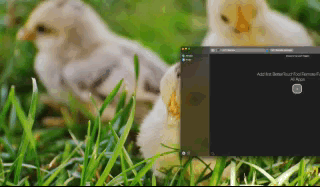
Observation
"Increase snapping recognition areas by" is set to a high value.
Here's an ascii diagram of the bottom-right corner of the screen with terminology annotation:
| | |
___|_______|____| < bottom screen border
^ right screen border
^----^ base snap area
^-------^ extended snap area
^------------^ total snap area
The flickering only happens in the extended area. It works properly in the base area.
EDIT: The text below is from when I had not yet found the thing with the extended snap area.
- BST worked properly once, however it's been a while so I can not correlate it to anything
- only affects right side (of every individual screen)
- left side always works properly
- os x stage manger is turned off
What I've tried
Problem persists when I try any of these
- Disable snap area feature
- Remove all snap areas
- single screen
- multi screen with different arrangements (side-by-side, top-bottom)
- different resolutions
- ensure that either BTT OR BST are running
Device information:
- Type of Mac: MBP 16-inch, 2019
- macOS version: 13.5 (22G74)
- BetterTouchTool version: 4.223, 4.184
- BetterSnapTool version: 1.9.9
There does not seem to be a newer alpha version to test against.
