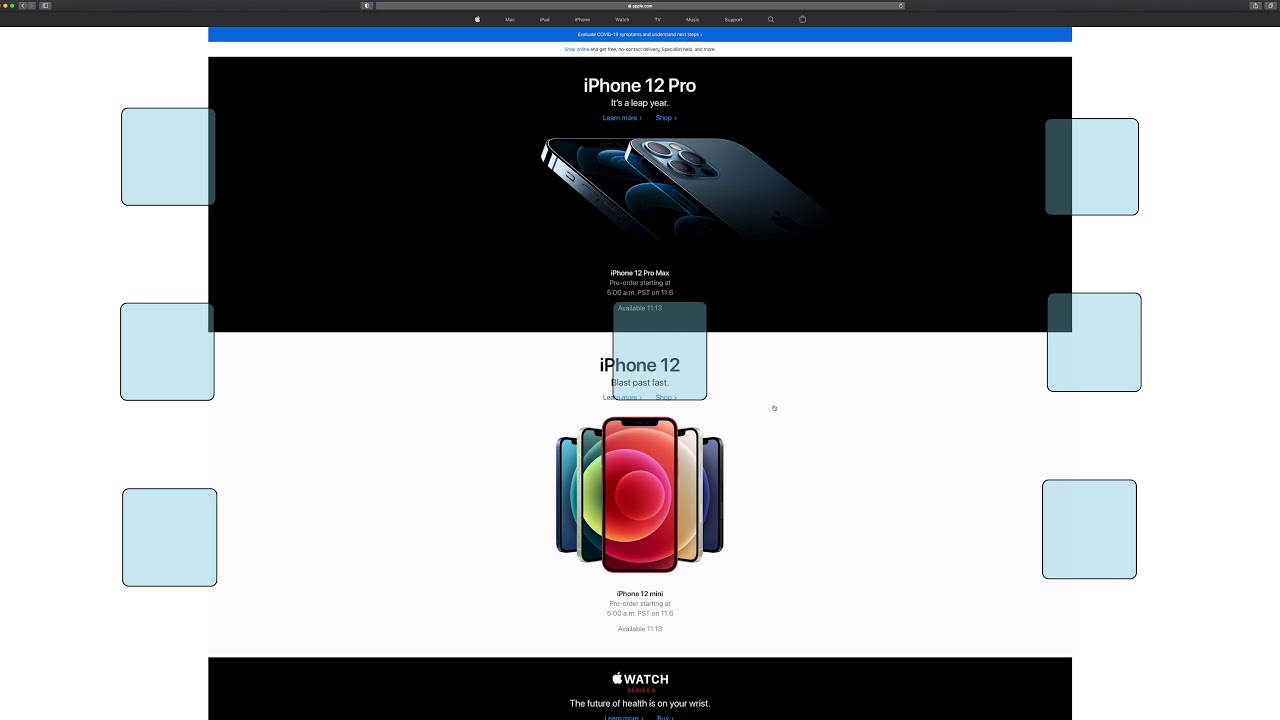- Type of Mac: 2018 Mac Mini
- macOS version: 10.15.7
- BetterTouchTool version: 3.4045 (1636)
Describe the bug
Occasionally when dragging a window or using Hot Corners for Mission Control, the overlay for Snap Areas will flicker momentarily then disappear, or, as in the demo video, get stuck on the screen. Another Hot Corner trigger or window drag will often dismiss the overlay correctly.
Affected input device (e.g. MacBook Trackpad, Magic Mouse/Trackpad, Touch Bar, etc.):
Logitech MX Vertical and Magic Trackpad 2
Screenshots
Demonstration video may be found here: