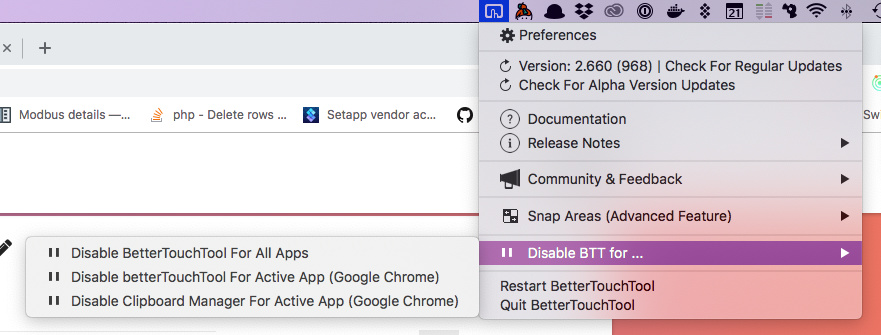Describe the bug
Probably because of the clipboard history tool it's very slow to copy and paste cells within excel. Copy and paste is so slow I have to wait 1-2 seconds for something which usually happens nearly instantly.
It is slow even in case of copying one or two cells.
It is slow even if I clear my clipboard history.
I have to turn off BTT when using Excel which is far from optimal.
Device information:
- Type of Mac: MBP Early 2015
- macOS version: 10.13.6 (High Sierra)
- BetterTouchTool version: 2.660
Additional information (e.g. StackTraces, related issues, screenshots, workarounds, etc.):
MS Excel version 4.5 (latest)
UPDATE:
If I don't have any shortcut or trigger invoking the pasteboard history the copy paste is not slow.