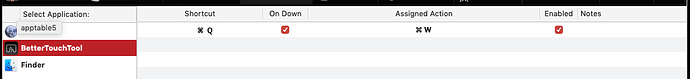This is not exactly rocket science, but I just thought I'd share this (in case anyone else is suffering from involuntarily keyboard shortcut trigger reflexes) 
I found myself quitting BetterTouchTool a LOT by pressing ⌘Q, when I really meant to close the preferences window (⌘W).
BTT to the rescue, ironically enough:
- Activate the "Keyboard" tab,
- Add "BetterTouchTool" to the application list.
- With that selected, add a new shortcut: ⌘Q
- Enter ⌘W in the "Trigger other Keyboard Shortcut" box
- Done

As I said, not exactly rocket science, but it solved the issue for me.
JSON:
{
"BTTTriggerClass" : "BTTTriggerTypeKeyboardShortcut",
"BTTPredefinedActionType" : -1,
"BTTPredefinedActionName" : "No Action",
"BTTShortcutToSend" : "55,13",
"BTTAdditionalConfiguration" : "1048576",
"BTTEnabled2" : 1,
"BTTUUID" : "1BCC50C7-7C79-4A62-A63E-801E48201DEA",
"BTTTriggerOnDown" : 1,
"BTTEnabled" : 1,
"BTTModifierMode" : 0,
"BTTAlternateModifierKeys" : 0,
"BTTShortcutKeyCode" : 12,
"BTTShortcutModifierKeys" : 1048576,
"BTTOrder" : 0,
"BTTDisplayOrder" : 0,
"BTTMergeIntoTouchBarGroups" : 0
}