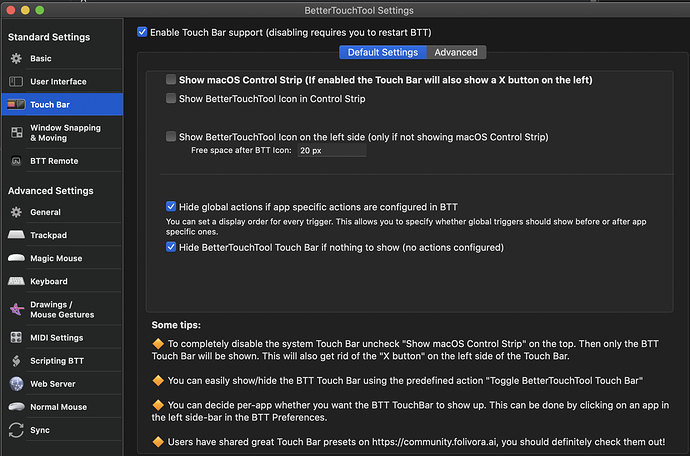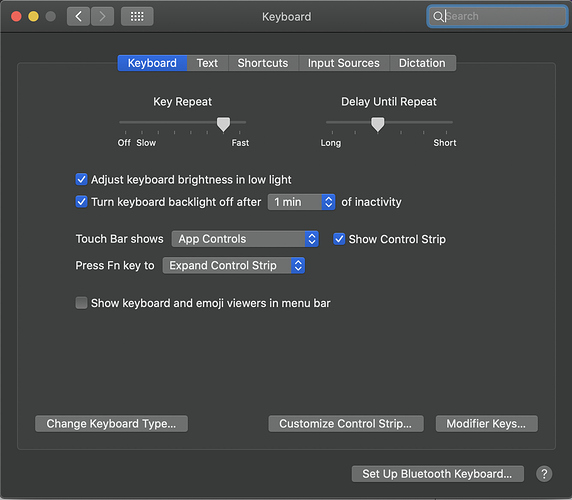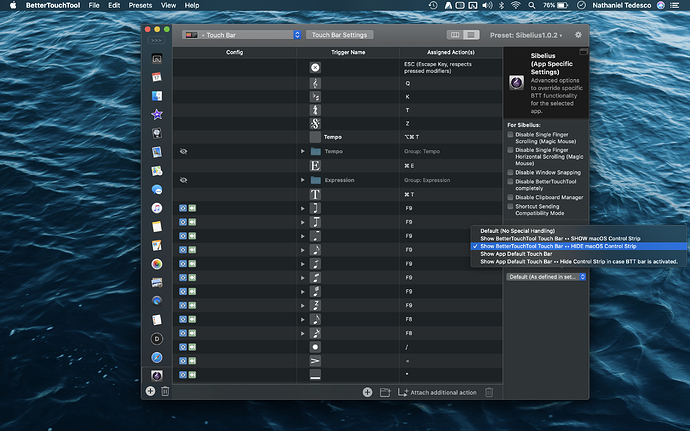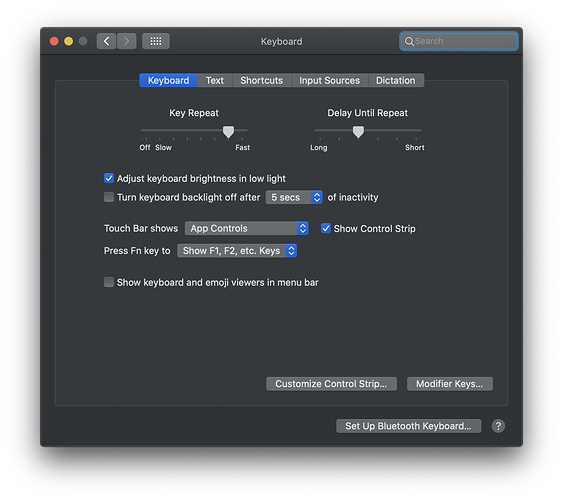i see you have something for logic... do you mind sharing if you still have it?
Hello! Seems like the link is dead... could you help?
works now!
Hi there,
Fantastic job! Presets work great and are super useful – bravo! However, I am having some weird behavior issues, and wonder if you might know anything about them...
-
Upon starting Sibelius, the BTT presets show up and work just fine. However, if I switch to another application (web browser, etc.) and then come back to Sibelius, even just for a second, the standard F1-F12 keys appear in the touch bar. If I then press the 'fn' key, the BTT presets appear and work fine, but the only way to get the presets to appear without having to hold down the 'fn' key is to quit and restart Sibelius. (Note: I am on a 2019 16" MacBook Pro which has a physical ESC key... not sure if that has anything to do with it).
-
I am using the most recent version of BTT (3.402 as of this post)... In BTT, the Touch Bar Settings menu appeared for me as it did in your original screenshot. However, after rebooting my computer, it now appears slightly different, with the "Show ESC Button..." option missing (see screenshot). To clarify it was there when I installed the presets, not more than 20 minutes ago. See screenshot below. I have rebooted the machine a couple of times now and the change persists.
For reference, here are my Touch Bar settings in System Preferences:
Just curious if you've run into any of these issues or have any ideas! It's rather annoying to have to hold down the 'fn' key...
Thanks!
Thanks, happy it's useful for you! Try changing the setting in the first screenshot. Also I have Fn showing function keys in system preferences.
Hi, thanks for sharing this!
I'm eager to try.
But the link is dead... could you update?
Thanks in advance!
Also looking for a fixed link for this awesome preset, thanking in anticipation
Working now!
Good to go!
Hello tacorosco, I just bought the Sibelius Touch Bar and can't wait to try it for a real job!
However, there are a few functions that don't seem to work:
I don't have the "E" and "T" options. They are replaced by the voices "1 2 3 4" in color. Less bad, except that these 4 keys do not work ... But to choose, I use the key "E" a lot more often and I would like to be able to take advantage of the options of long presses on "E".
Do you have a solution to suggest for that? Thanks in advance!
Hello again @tacorosco,
There are 3 other things that are not responding on my touch bar:
-The trill, the gliss (in the same physical location as E and T on the bar) and the fermata (3 options of the SHIFT touch bar)
Thanks again!
@tacorosco I took the liberty of adjusting your preset layout for the MacBook Pro 16" touch bar, which has physical Escape and Touch ID keys. Hope you don't mind me sharing in case others find this useful.
Before:
After:
Download: Sibelius (MBP16).bttpreset (544.2 KB)
Good evening
Thank you very much, it's a great help.
Sorry, I'm digging up the post.
I want to adapt it to my needs, but I can't find any icons that are readable like yours.
I tried to get them directly from Sibelius but I can't do it.
Where did you get the icons please?
I hope you can answer me
Ive just purchased BetterTouchTool and downloaded the Sibelius presets. A few problems......Im using the latest Sibelius Ultimate on the latest OSX. The Fermata icon on Touch Bar doesn't seem to work, and also the dynamics don't seem to do anything. Im probably missing something very simple!!! Thanks
All sorted!!!