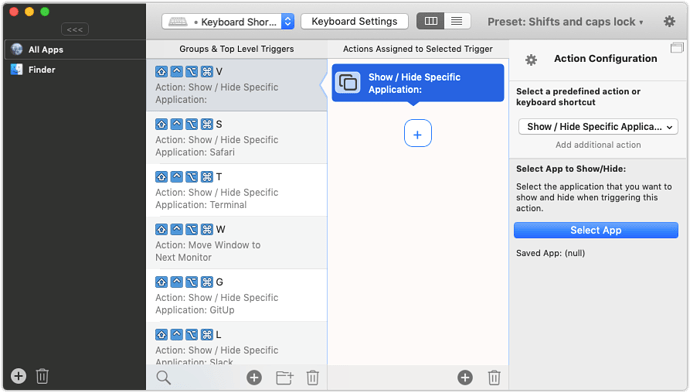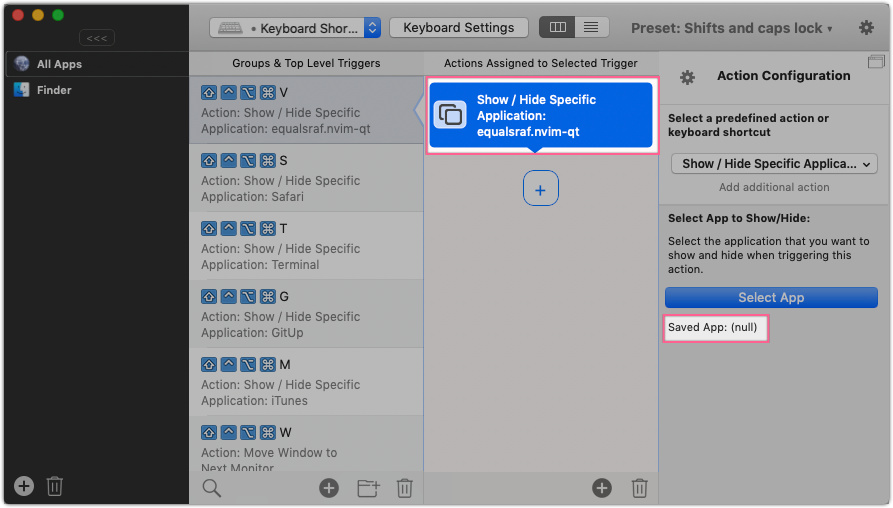Describe the bug
After updating to 3.071 (and later versions), the Show / Hide Specific Application action stopped working for neovim-qt. It works fine with other apps (like Terminal for example). Here's a compressed version of nvim-qt.app.zip (931.1 KB) so you don't have to compile it yourself.
It worked fine with neovim-qt on older versions (unfortunately I can't say which unless BTT keeps some kind of update log).
After selecting the app and saving the action configuration, Saved App still says (null) (see the screenshot).
I already tried restarting the computer and removing & adding the action. I can reproduce this problem on two different machines.
Affected input device (e.g. MacBook Trackpad, Magic Mouse/Trackpad, Touch Bar, etc.):
Keyboard in general, it doesn't work with the previous generation of Apple Magic Keyboard as well as with Kinesis Advantage2.
Screenshots
Device information:
- Type of Mac: MacBook Pro (Retina, 13-inch, Mid 2014)
- macOS version: 10.14.5
- BetterTouchTool version: 3.071, 3.086
Additional information (e.g. StackTraces, related issues, screenshots, workarounds, etc.):
Unfortunately none.