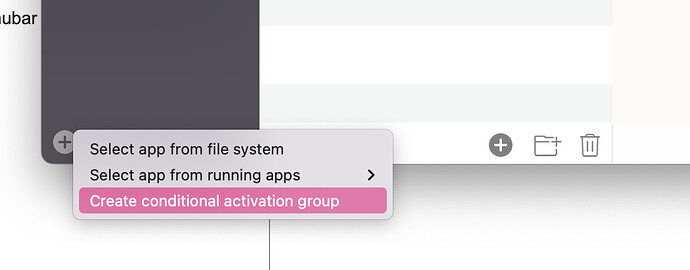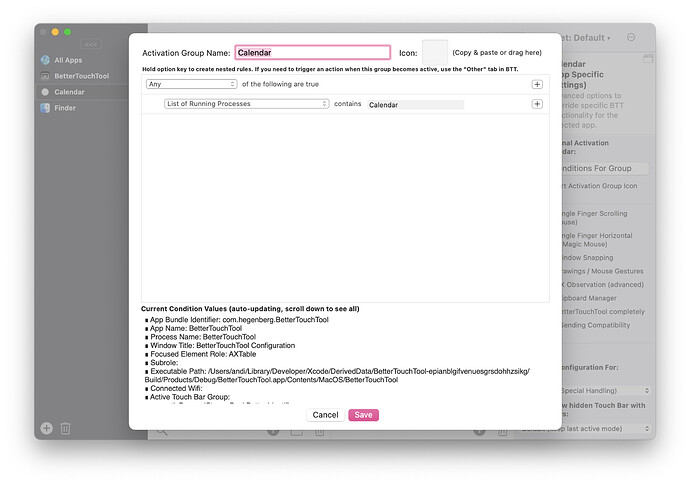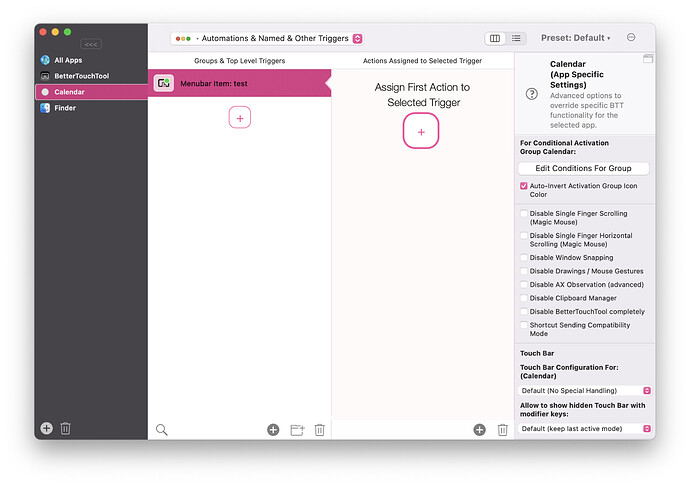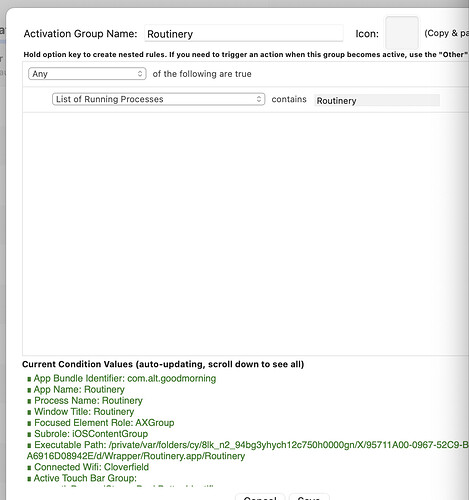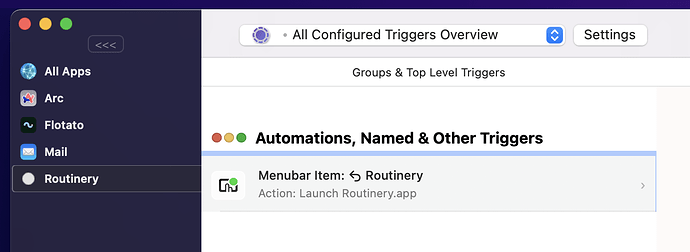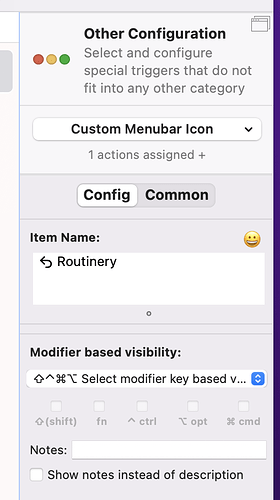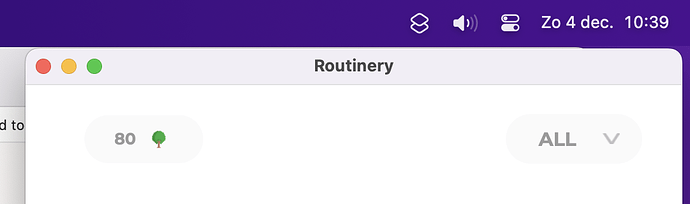I want to have an action that lets me show or hide a custom menubar item (made with BTT) based on a trigger.
For instance, when I launch a specific app, I want to show the menubar item (clicking activates the app). And when I quit it, it should hide.
Easiest, create a conditional activation group, use the "List Of Running Processes" condition and define the custom menubar item inside of that group.
Thanks!
"List of Running Processes" doesn't seem to activate the menubar item, whichever name of an active app I type in there. If I select "App Name" and add Routinery there, the menubar item only shows when Routinery is the front-most app. It hides when it's no longer front-most.
I need the menubar item to be visible always, in any app, as long as the app is active. What's the best solution here?
Maybe the process name is different than the app name. You can see all the active process names in the macOS activity monitor
I’m trying but also in BTT it says “Routinery” everywhere.
Screenshots:
-
Here you can see I’m using the exact name used in BTT’s processes preview.
-
Screenshots of how the menubar item is configured inside the conditional
-
Shows what happens (or doesn’t happen) even with Routinery being active/front-most (it doesn’t show the menu item)
Turns out it does work! Could you remove the previous comment please?