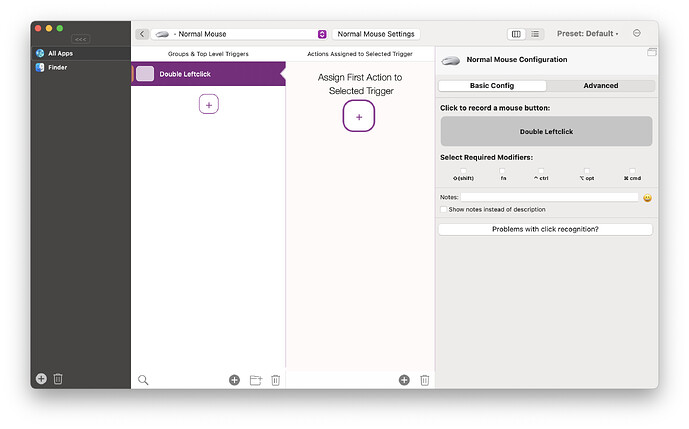The new Mac OS Sonoma has a feature for "Click wallpaper to show desktop items". I've been trying to get to set up BTT to only have this trigger if I double click the wallpaper instead of single click.
I've only been able to get this to work with a mouse trigger(left click) with a modifier (such as shift) with an advanced condition such as setting the Hovered UI Element Viewer to be "hovering over the desktop." But I can't seem to figure out how to swap the modifier for a double click instead.
Does anyone know how to configure this?
Thank you!