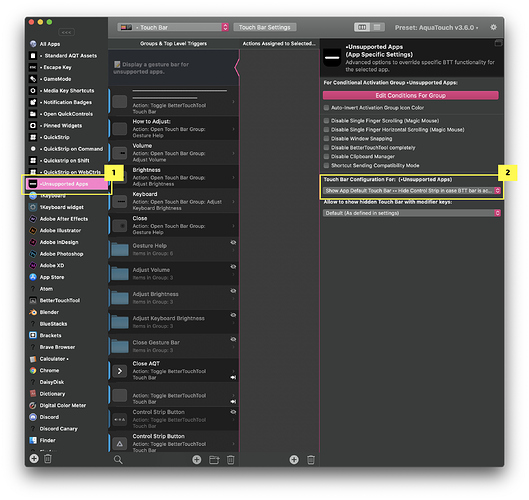How can I make it such that when there isn't Aqua configuration for that app it doesn't show ---------- but instead uses the app's Touch Bar. For example I constantly have to tap the Touch Bar because when I switch to IntelliJ from Chome, to see the IDE's touch bar. This is true for many many other apps. Even when apps have a good Touch Bar it just show the empty line.