I was trying to created a shortcut to "Show Package Contents" when I right click an item, but it's not working. I added the "Trigger Context Menu Item" action, then the command path was Show Package Contents, but it's not working.
Any help?

I was trying to created a shortcut to "Show Package Contents" when I right click an item, but it's not working. I added the "Trigger Context Menu Item" action, then the command path was Show Package Contents, but it's not working.
Any help?
Hi,
I'm not sure what you mean by "custom shortcut"...?
If you mean adding the shortcut to System Preferences> Keyboard > Shortcuts > App Shortcuts, I didn't, because my goal is to actually have all my shortcuts inside Better Touch Tool so in the event of formatting my computer or something, I don't have to create them again.
Also in your example, it seems that there's a lot of clicks involved, which I'm actually trying to avoid. I mean, I can right-click and choose Show Package Content (2 clicks - more than that, seems counter productive). Now if I can just have a shortcut inside BTT, even better 
I just don't understand why it isn't working inside BTT. Am I setting it up the wrong way?
I have another shortcut using the same method, for the right-click as well, and it works.
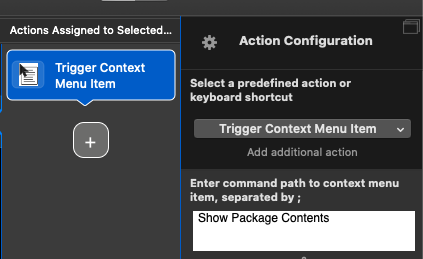
@iamdannywyatt please excuse the misunderstanding. I work with Keyboard Maestro and the palettes there. So, I save 95% of shortcuts. I use the BTT actions there as AppleScript. That's how it looks like with me:
Your shown shortcut, does not work for me either. Only the following shortcut:
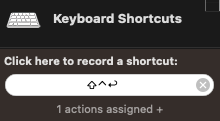
has worked.
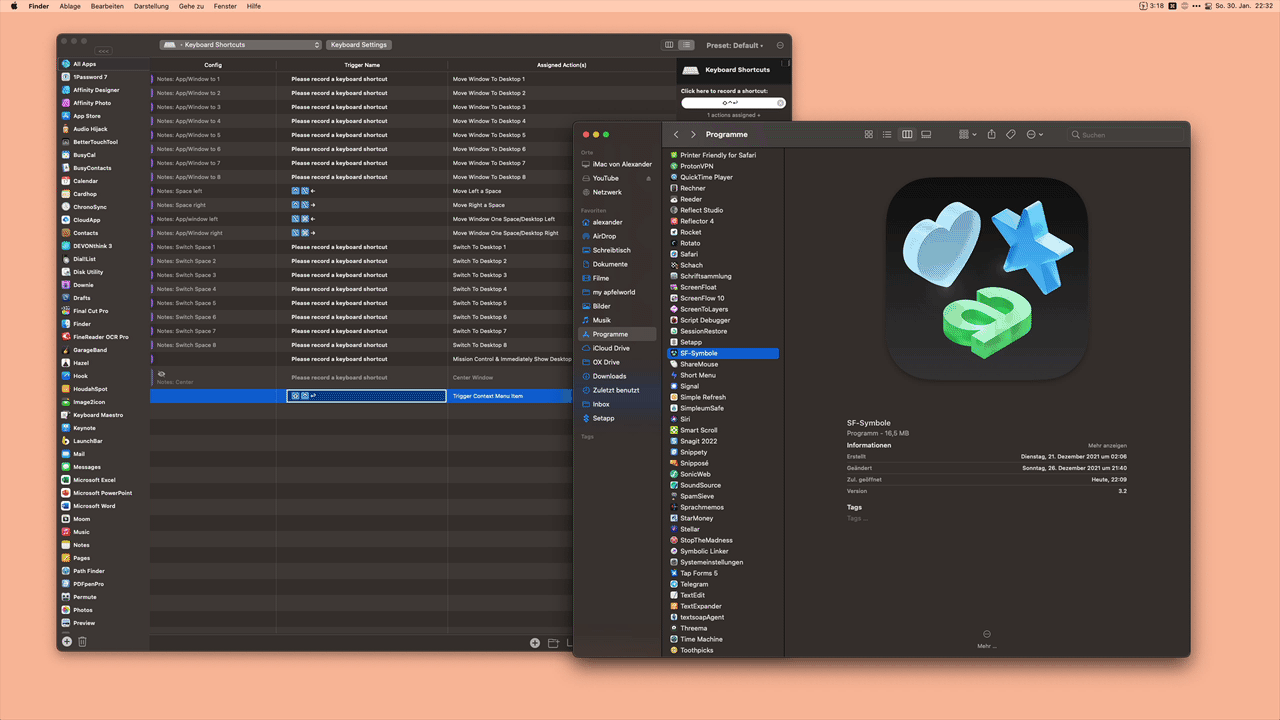
Ok, now I'm more confused... hahaha
You used the exact same shortcut as I did:
Shift+Control+Enter
Am I missing something here...? 
I just noticed that no shortcuts works at all.
I have a shortcut for another option on the context menu that works.
Show Package Contents, doesn't seem to work.
But for example if I do it via System Preferences > Keyboard, etc, I can make it work...