Describe the bug
I'm unable to use the shortcut keys when applying to a specific application, Emacs in this case. I've mapped the HOME key to Ctrl-a and END to Ctrl-e. If I use it as a Global setting then it works but that messes up Outlook.
**Affected input device
US Keyboard
Screenshots
If applicable, add screenshots to help explain your problem. (You can just paste or drag them here)
Device information:
- MacBook Pro 2017
- 10.13.5
- BetterTouchTool version: 2.513
Additional information (e.g. StackTraces, related issues, screenshots, workarounds, etc.):
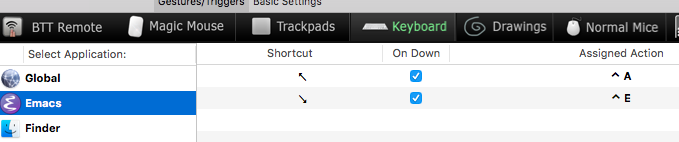
Note: Before bug reporting, please make sure you have the latest version of BetterTouchTool and that you have already tried to restart your system :-). If you encounter a crash, please attach a crash log from the macOS Console.app from the "User Diagnostic Reports" section.
