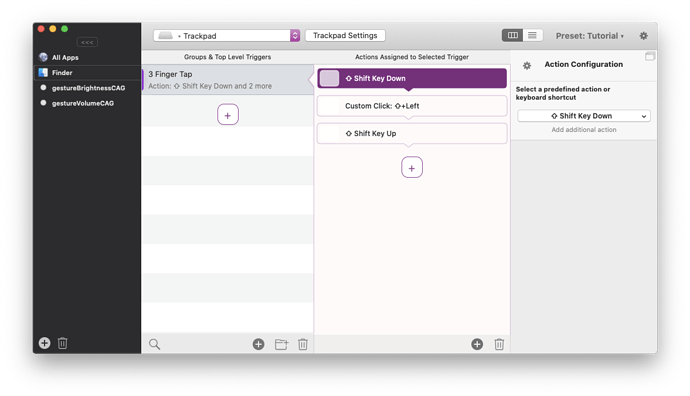I'm trying to make a shortcut for Shift + left click in Logic Pro X (probably true for GarageBand as well) to set the playhead location. I've tried triggering with 3 finger tip tap middle, 3 finger click and 3 finger tap, as well as 5 finger tap on a magic trackpad.
I've tried disabling tap to click in Mac trackpad settings, and making sure 3 finger drag is disabled.
The shift+click shortcut does work in Finder for selecting multiple items
Oddly, the behavior is inconsistent in Logic. If the pointer is hovering over the playhead position in the top bar, the shortcut works! It is only in the main arranging area where the shift+click shortcut doesn't work. For some reason, Ctrl+click works in the arranging area
Any ideas here?
Thanks!
Affected input device:
Macbook Trackpad and Magic Trackpad
Device information:
- Type of Mac: MacBook 16 (2019)
- macOS version: 10.15.3
- BetterTouchTool version: 3.332 (1527)