Describe the bug
Entered a text into the "Shared Secret" box in Settings → Scripting BTT (don't ask me why I took it for a search box  ). Now I'm stuck with this. The text I try to enter is what I typed in the settings before.
). Now I'm stuck with this. The text I try to enter is what I typed in the settings before.
Can't even quit BTT as it restarts right away.
@Andreas_Hegenberg any help would be really appreciated! + I made some great achievements I couldn't save yet in my preset right before this appeared…
Affected input device (e.g. MacBook Trackpad, Magic Mouse/Trackpad, Touch Bar, etc.):
BTT Settings
Device information:
- Type of Mac: MacBookPro15,1
- macOS version: 10.15.2 Beta (19C56a)
- BetterTouchTool version: 3.211 (I guess - the one from this morning, I can't check it for sure as I can't even access BTT settings)

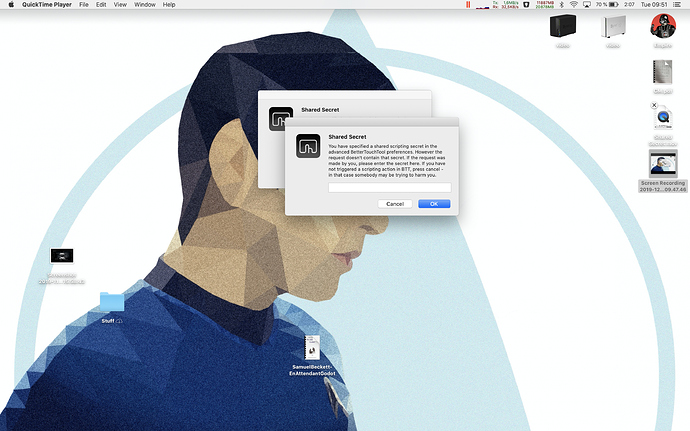
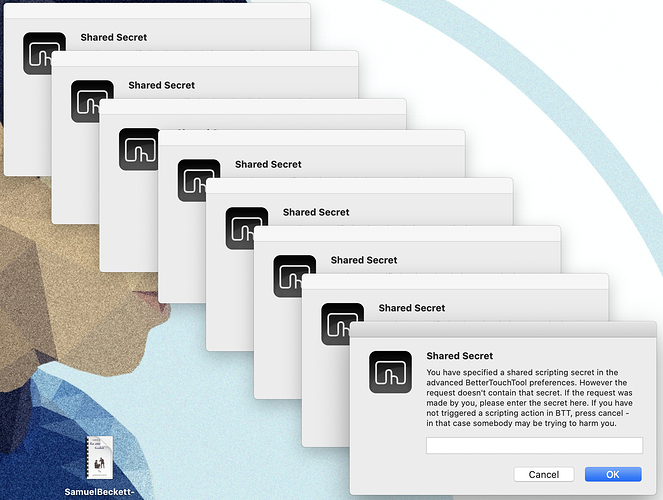
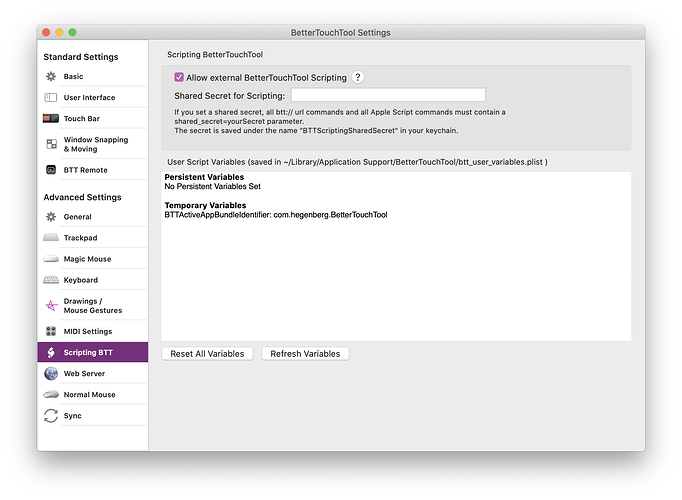

 Held des Tages!!
Held des Tages!!