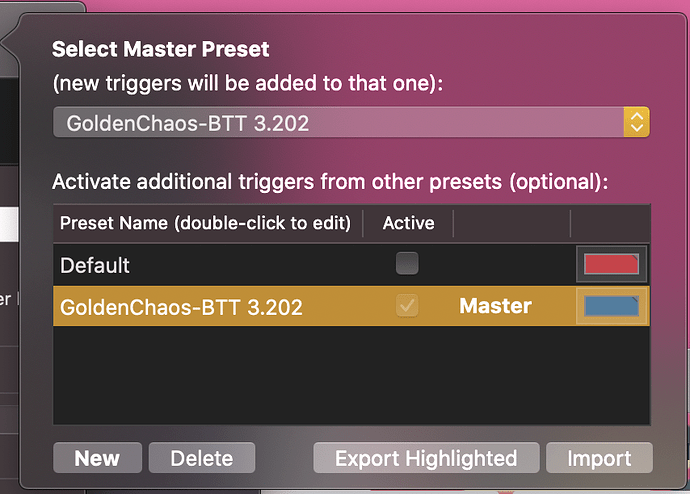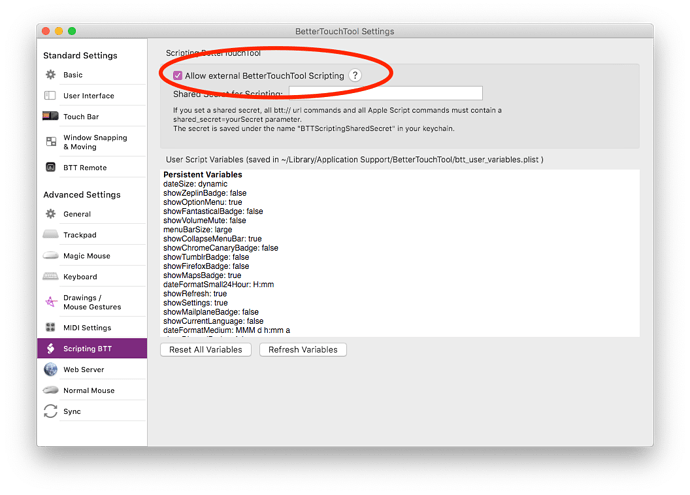I'm excited to try GoldenChaos, but am having trouble with its configuration.
After installing, the new touch bar layout displays and I see a gear icon for settings. When I tap it the setting window comes up, but it doesn't work. Sliders slide, but have no effect. The grouped buttons are disabled. Am I missing some needed permission in "security and privacy?"
I believe this is a Catalina issue. A coworker of mine was having the same problem, but after he updated to the latest version of macOS Catalina, the settings began to work again.
Let me know if that's the case for you. I'm on Catalina beta here and settings are working properly!
Hi, that is not the case for me. I am on Mojave 10.14.6. (I did accept an update for Safari the other day.)
Gotcha. Let me try some things to reproduce the issue. Also pinging @Andreas_Hegenberg - any idea what could be causing this?
EDIT: I should have also asked this first - but you don't accidentally have two installations of GC at the same time, do you?
Possibly check whether BTT has the Accessibility permissions in System Preferences => Security & Privacy => Privacy
I'm not sure anymore, did Mojave already have automation permissions in the Privacy pane? If so, also check these.
//and yes possibly try to delete all GoldenChaos presets you might have imported and then reimport the latest one.
I have the same issue.
BTT has Accessibility permissions
macOS: 10.15.1 Beta (19B86a)
btt: 3.207
gc: latest (where does on look this up? i don't find it in the "about" screen)
Maybe it helps but with BTT configuration window open my system logs get spammed with:
default 15:40:49.221664+0100 BetterTouchTool 0x7fdcba843c20 - FrameLoader::continueLoadAfterNavigationPolicy: can't continue loading frame due to the following reasons (frame = 0x12c64b110, main = 0, allowNavigationToInvalidURL = 0, requestURLIsValid = 0, navigationPolicyDecision = 1)
default 15:40:49.567888+0100 TouchBarServer 186a8: present system modal: d643be4d com.hegenberg.BetterTouchTool.used-for-tb
default 15:40:49.724378+0100 BetterTouchTool 0x7fdcba843c20 - FrameLoader::urlSelected: frame load started (frame = 0x12c64b110, main = 0)
default 15:40:49.724462+0100 BetterTouchTool 0x7fdcba843c20 - FrameLoader::loadFrameRequest: frame load started (frame = 0x12c64b110, main = 0)
default 15:40:49.724509+0100 BetterTouchTool 0x7fdcba843c20 - FrameLoader::loadURL: frame load started (frame = 0x12c64b110, main = 0)
default 15:40:49.724586+0100 BetterTouchTool 0x7fdcba843c20 - FrameLoader::loadWithNavigationAction: frame load started (frame = 0x12c64b110, main = 0)
default 15:40:49.724632+0100 BetterTouchTool 0x7fdcba843c20 - FrameLoader::loadWithDocumentLoader: frame load started (frame = 0x12c64b110, main = 0)
default 15:40:49.725029+0100 BetterTouchTool in handler
default 15:40:49.725404+0100 BetterTouchTool 0x7fdcba843c20 - FrameLoader::continueLoadAfterNavigationPolicy: can't continue loading frame due to the following reasons (frame = 0x12c64b110, main = 0, allowNavigationToInvalidURL = 0, requestURLIsValid = 0, navigationPolicyDecision = 1)
default 15:40:50.234142+0100 BetterTouchTool 0x7fdcba843c20 - FrameLoader::urlSelected: frame load started (frame = 0x12c64b110, main = 0)
default 15:40:50.234209+0100 BetterTouchTool 0x7fdcba843c20 - FrameLoader::loadFrameRequest: frame load started (frame = 0x12c64b110, main = 0)
default 15:40:50.234244+0100 BetterTouchTool 0x7fdcba843c20 - FrameLoader::loadURL: frame load started (frame = 0x12c64b110, main = 0)
default 15:40:50.234289+0100 BetterTouchTool 0x7fdcba843c20 - FrameLoader::loadWithNavigationAction: frame load started (frame = 0x12c64b110, main = 0)
default 15:40:50.234330+0100 BetterTouchTool 0x7fdcba843c20 - FrameLoader::loadWithDocumentLoader: frame load started (frame = 0x12c64b110, main = 0)
default 15:40:50.234666+0100 BetterTouchTool in handler
default 15:40:50.235110+0100 BetterTouchTool 0x7fdcba843c20 - FrameLoader::continueLoadAfterNavigationPolicy: can't continue loading frame due to the following reasons (frame = 0x12c64b110, main = 0, allowNavigationToInvalidURL = 0, requestURLIsValid = 0, navigationPolicyDecision = 1)
default 15:40:50.458852+0100 BetterTouchTool Error while returning the result of a script command: the result object...
error: external BetterTouchTool scripting disabled
...could not be converted to an Apple event descriptor of type 'real'. This instance of the class '__NSCFConstantString' doesn't respond to -scriptingRealDescriptor messages.
You can always find the GC version in its name on the preset list 
Ah! You need to allow external BTT Scripting, that's how the GoldenChaos settings work:
1 Like
BINGO!
Thank you! I love your app, and have for years... great support!
2 Likes
I think I'll add a notification if something is trying to script BTT but this setting is disabled! Hard to find otherwise.
1 Like
That is indeed the issue. Would be great to have a warning or dialog to enable when importing GC.