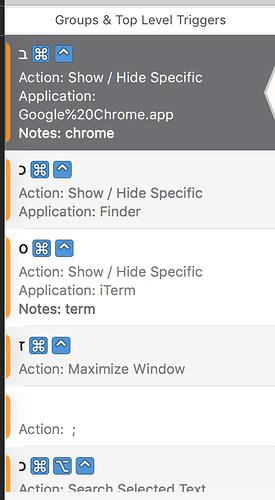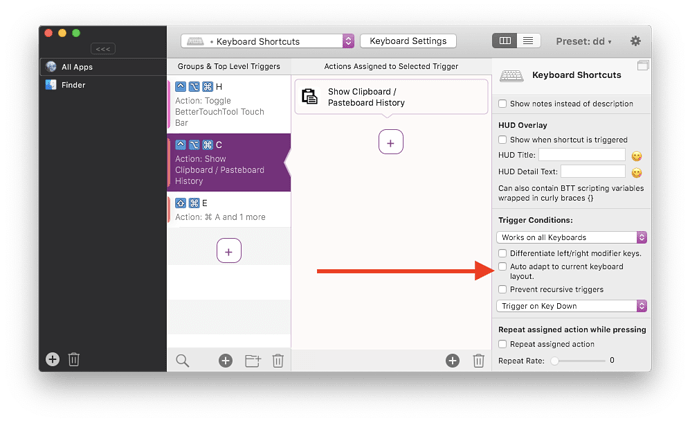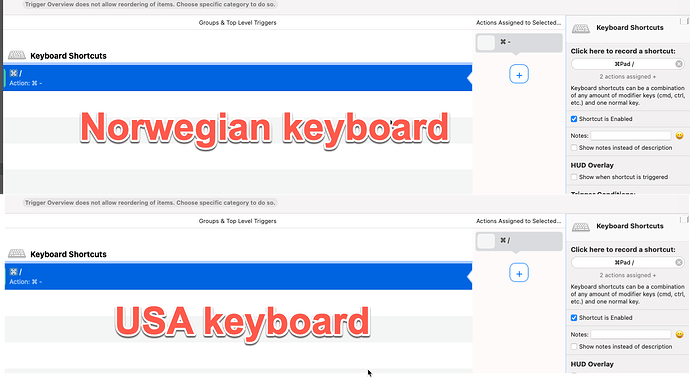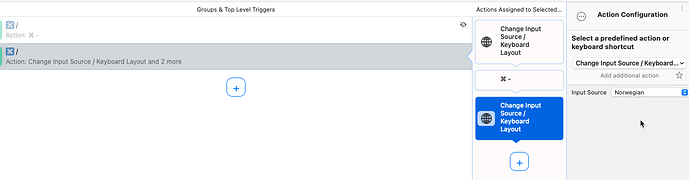I'm experiencing a similar issue where my keyboard shortcut visually changes from "cmd + /" to "cmd + -" in the GUI when I switch keyboard layouts, although the configuration remains correct with "BTTLayoutIndependentActionChar": "/" .
I registered the shortcut with the USA keyboard and have enabled "Auto adapt to current keyboard layout.".
The result is that the shortcut does not work on my Norwegian keyboard, which is where I need it 
Here's the code snippet demonstrating my setup:
[
{
"BTTLastUpdatedAt" : 1711095777.4761119,
"BTTTriggerType" : 0,
"BTTTriggerClass" : "BTTTriggerTypeKeyboardShortcut",
"BTTUUID" : "D76278F5-B876-4007-9AD3-8924627BB5D9",
"BTTPredefinedActionType" : 366,
"BTTPredefinedActionName" : "Empty Placeholder",
"BTTAdditionalConfiguration" : "1048584",
"BTTKeyboardShortcutScope" : 0,
"BTTKeyboardShortcutKeyboardType" : 1213,
"BTTTriggerOnDown" : 1,
"BTTLayoutIndependentChar" : "/",
"BTTEnabled" : 1,
"BTTEnabled2" : 1,
"BTTShortcutKeyCode" : 75,
"BTTShortcutModifierKeys" : 1048576,
"BTTOrder" : 1,
"BTTAutoAdaptToKeyboardLayout" : 1,
"BTTAdditionalActions" : [
{
"BTTLastUpdatedAt" : 1711095661.9499359,
"BTTTriggerType" : -1,
"BTTTriggerParentUUID" : "D76278F5-B876-4007-9AD3-8924627BB5D9",
"BTTIsPureAction" : true,
"BTTTriggerClass" : "BTTTriggerTypeKeyboardShortcut",
"BTTUUID" : "792E0191-8F52-4E0C-BB92-EBD5021476F5",
"BTTLayoutIndependentActionChar" : "/",
"BTTAutoAdaptActionToKeyboardLayout" : true,
"BTTGenericActionConfig" : "autoAdapt",
"BTTShortcutToSend" : "55,44",
"BTTKeyboardShortcutKeyboardType" : 0,
"BTTEnabled" : 1,
"BTTEnabled2" : 1,
"BTTShortcutKeyCode" : -1,
"BTTShortcutModifierKeys" : -1,
"BTTOrder" : 0,
"BTTAutoAdaptToKeyboardLayout" : 0
}
],
"BTTTriggerConfig" : {
"BTTKeyboardPreventRecursiveTriggers" : 1
}
}
]
I tried using the change input source action as well, but it's not able to revert back to Norwegian layout.
[
{
"BTTLastUpdatedAt" : 1711096993.879745,
"BTTTriggerType" : 0,
"BTTTriggerClass" : "BTTTriggerTypeKeyboardShortcut",
"BTTUUID" : "3ABDE8E5-1A6D-4DA1-BB4A-F4DBD02E9C51",
"BTTPredefinedActionType" : 366,
"BTTPredefinedActionName" : "Empty Placeholder",
"BTTAdditionalConfiguration" : "1048584",
"BTTKeyboardShortcutScope" : 0,
"BTTKeyboardShortcutKeyboardType" : 1213,
"BTTTriggerOnDown" : 1,
"BTTLayoutIndependentChar" : "/",
"BTTEnabled" : 1,
"BTTEnabled2" : 1,
"BTTShortcutKeyCode" : 75,
"BTTShortcutModifierKeys" : 1048576,
"BTTOrder" : 2,
"BTTAutoAdaptToKeyboardLayout" : 1,
"BTTAdditionalActions" : [
{
"BTTLastUpdatedAt" : 1711096781.6386809,
"BTTTriggerType" : -1,
"BTTTriggerParentUUID" : "3ABDE8E5-1A6D-4DA1-BB4A-F4DBD02E9C51",
"BTTIsPureAction" : true,
"BTTUUID" : "59853907-A409-4701-9488-40B14DA88E40",
"BTTPredefinedActionType" : 420,
"BTTPredefinedActionName" : "Change Input Source / Keyboard Layout",
"BTTAdditionalActionData" : {
"BTTActionChangeInputSource" : "U.S."
},
"BTTGenericActionConfig" : "U.S.",
"BTTEnabled" : 1,
"BTTEnabled2" : 1,
"BTTOrder" : 0
},
{
"BTTLastUpdatedAt" : 1711096781.638674,
"BTTTriggerType" : -1,
"BTTTriggerParentUUID" : "3ABDE8E5-1A6D-4DA1-BB4A-F4DBD02E9C51",
"BTTIsPureAction" : true,
"BTTTriggerClass" : "BTTTriggerTypeKeyboardShortcut",
"BTTUUID" : "D772AE71-7426-4545-B794-CD4DFC98DCE6",
"BTTLayoutIndependentActionChar" : "/",
"BTTAutoAdaptActionToKeyboardLayout" : true,
"BTTGenericActionConfig" : "autoAdapt",
"BTTShortcutToSend" : "55,44",
"BTTKeyboardShortcutKeyboardType" : 0,
"BTTEnabled" : 1,
"BTTEnabled2" : 1,
"BTTShortcutKeyCode" : -1,
"BTTShortcutModifierKeys" : -1,
"BTTOrder" : 1,
"BTTAutoAdaptToKeyboardLayout" : 0
},
{
"BTTLastUpdatedAt" : 1711097089.623904,
"BTTTriggerType" : -1,
"BTTTriggerParentUUID" : "3ABDE8E5-1A6D-4DA1-BB4A-F4DBD02E9C51",
"BTTIsPureAction" : true,
"BTTTriggerClass" : "BTTTriggerTypeKeyboardShortcut",
"BTTUUID" : "5B93AA9B-9471-4CCF-AF27-95FE785D860C",
"BTTPredefinedActionType" : 420,
"BTTPredefinedActionName" : "Change Input Source / Keyboard Layout",
"BTTKeyboardShortcutKeyboardType" : 0,
"BTTEnabled" : 1,
"BTTEnabled2" : 1,
"BTTShortcutKeyCode" : -1,
"BTTShortcutModifierKeys" : -1,
"BTTOrder" : 4,
"BTTAutoAdaptToKeyboardLayout" : 0
}
],
"BTTTriggerConfig" : {
"BTTKeyboardPreventRecursiveTriggers" : 1
}
}
]