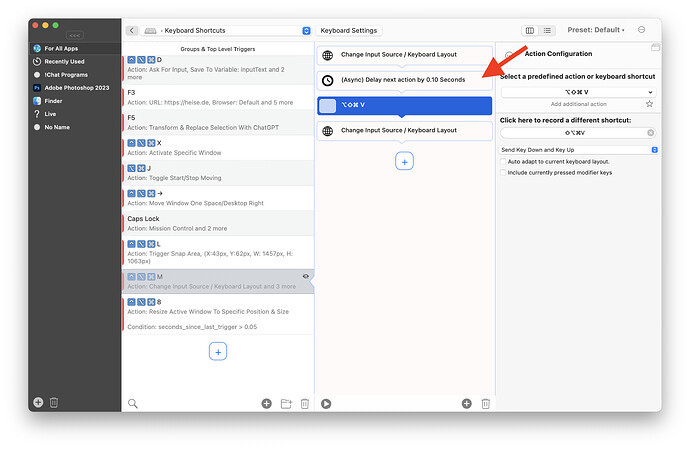Hello there,
Since I’ve tried all combinations I can think of, I’m trying my luck with you.
I’m using an unconventional layout, similar to a Dvorak-keyboard. Unfortunately, some programs (mostly from Microsoft…) ignore some parts of the keyboard-settings, and reinterpret the hotkeys that I press in their own way.
Example: when I press the c-button on my keyboard, it types a k. To type a c I press the physical key h. However, I configured the keyboard layer that is linked to Command to leave the keyboard in its original version; i.e. when I press Cmd+C, what gets sent to the program is Cmd+C.
Unfortunately, some programs ignore this setting, and force me to press Cmd+H (h being the physical key), which is extremely annoying.
Fortunately, there is a brilliant tool called BTT ![]() that helps me with all those programs. In all those programs, I catch the hotkeys that don’t work, and call the corresponding menu item. Bonus advantage: since I can group all those programs, I don’t have to reconfigure the hotkeys for every single program.
that helps me with all those programs. In all those programs, I catch the hotkeys that don’t work, and call the corresponding menu item. Bonus advantage: since I can group all those programs, I don’t have to reconfigure the hotkeys for every single program.
Unfortunately, Microsoft doesn’t put all available commands in the menu bar, no idea why. One that is particularly useful for me is copy format and paste format. They are accessible (in Word, but also in PowerPoint for instance), by pressing Option+Cmd+C and Option+Cmd+V (in recent versions of Office). This works when I use a more standard layout. And I don’t manage to get them pressed with my Dvorak-type layout.
In BTT, I tried changing the keyboard layout before and after sending the hotkey, and even this doesn’t work. I’ve tried playing with the option to adapt the hotkey to the keyboard layout. I don’t know how many combinations I’ve tried, and for now, I’ve failed. BTT gets triggered (I verified this with a HUD-message), but then, the hotkey that gets sent to Word is never the right one. Manually changing the layout to a more standard layout, pressing the hotkey, and changing the layout again to my layout works.
What else can I try? I very much hope you can help and wish you a wonderful day!