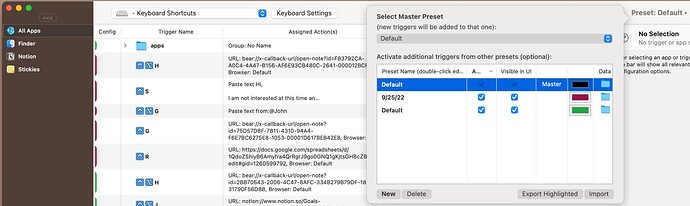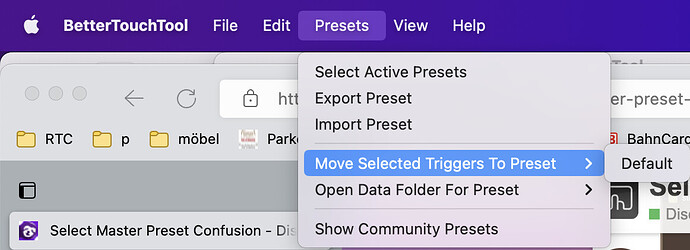Hi,
I am trying to clean up my master presets so all of my actions are under one preset. It looks like I accidentally created a few different master presets. It's not clear to me what's going on. If someone could point me to where I could read about how master presets work or explain to me what I need to do so all of my presets are just under one master preset that'd be great.
/Confused. My question may not even make sense.
You can only have one active master preset at a time.
Currently you have one master preset (Default) and two other presets.
If you add new triggers they will always be added to the current Master preset. So maybe you had selected other presets as master in the past.
You can see which trigger belongs to which preset by the color they show on the left side. In your example e.g. ctrl+opt+H belongs to the green "Default" preset. ctrl+R belongs to the red 9/25/22 preset.
You can move selected triggers to another preset using this menubar menu option: