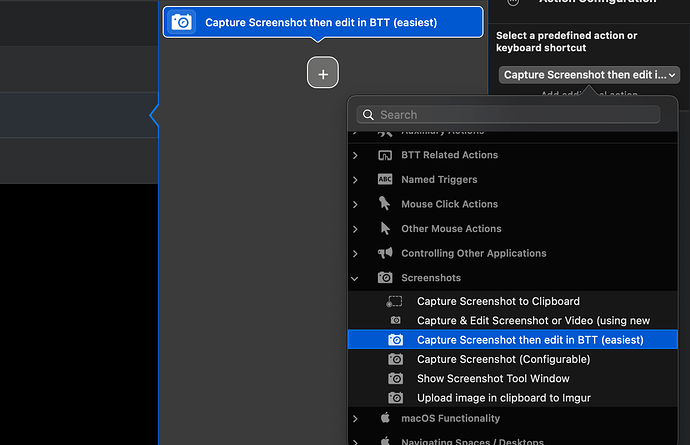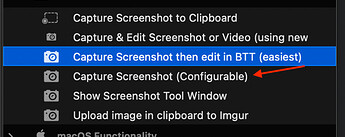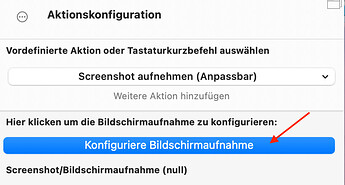devesh
1
Hello everyone!
I've just started using BTT and enjoying it so far 
My question is how do I go to these settings to configure screenshot?
https://docs.folivora.ai/docs/9_screenshots.html
There is a modal to 'configure screenshot options' in the doc above, but I can't seem to find a way to reach there 
devesh
2
Hey everyone, happy hump day 
Could someone please help me with the screenshot settings? Thank you.
devesh
3
@ Andreas_Hegenberg could you please help. All I want is to edit screenshot settings. Thanks.
Frank1
4
There is an action called "Screenshots". There you will find several options ... or am I misunderstanding you?
devesh
5
Thank you so much for your reply. Yes, I've selected the action. See below:
Next - I want to configure this action. As seen on the 2nd screenshot on this page. Screenshots · GitBook
How do I get to the 'configure screenshot options'? Can't seem to figure that out. Thanks.
devesh
7
Thank you so much, I'll try it right away 
Wishing you a lovely weekend.
![]()
![]()