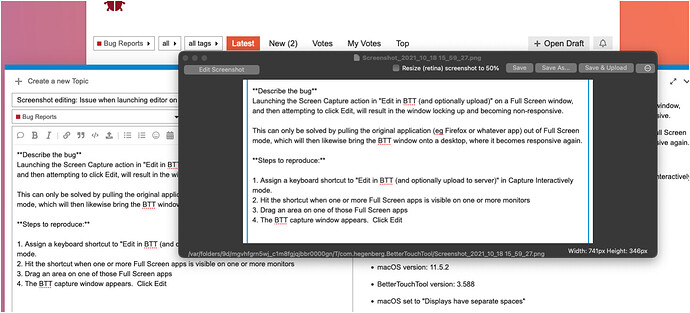Describe the bug
Launching the Screen Capture action in "Edit in BTT (and optionally upload)" on a Full Screen window, and then attempting to click Edit Screenshot, will result in the BTT screen capture window locking up and becoming non-responsive.
This can then only be resolved by pulling the original application (eg Firefox or whatever app) out of Full Screen mode, which will then likewise bring the BTT window onto a normal Desktop, where it becomes responsive and usable again.
Steps to reproduce:
- Assign a keyboard shortcut to "Edit in BTT (and optionally upload to server)" in Capture Interactively mode.
- Hit the shortcut when one or more Full Screen apps is visible on one or more monitors
- Drag a capture area on one of those Full Screen apps
- The BTT capture window appears. Click Edit Screenshot.
- The window breaks. It does not shift into the editing mode as it normally does. The Edit Screenshot button is now greyed out. The red/yellow/green icons are also greyed out. No further interaction is possible with that window while it's on a Full Screen space.
- The only way I've found to now fix the BTT screenshot window is to pull up Mission Control and drag the Full Screen window out of Full Screen mode, onto a normal Desktop. This will bring BTT with it, and the screen capture window now becomes operational. When the BTT window 'wakes up', it will already be in the editing mode, indicating that the Edit Screenshot button click worked.
Screenshot showing BTT Screen Capture over the top of Full Screen Firefox. Edit Screenshot has been clicked, and the BTT window is now stuck:
I'm hoping it's possible to make the BTT window full functional, including for Edit Screenshot, even when it's over a Full Screen Space.
Device information:
-
Type of Mac: Mac Pro 2019 with four monitors
-
macOS version: 11.5.2
-
BetterTouchTool version: 3.588
-
macOS set to "Displays have separate spaces"
Additional information (e.g. StackTraces, related issues, screenshots, workarounds, etc.):
In the past I've been able to work around this by:
- Steps 1 - 3 as above
- When BTT Screen Capture appears, drag the window off the Full Screen monitor to a monitor that's on a normal Desktop
- Then click Edit Screenshot
However when I tried it just now, I couldn't drag the BTT window from the Full Screen monitor, it was stuck there. I could however close it.