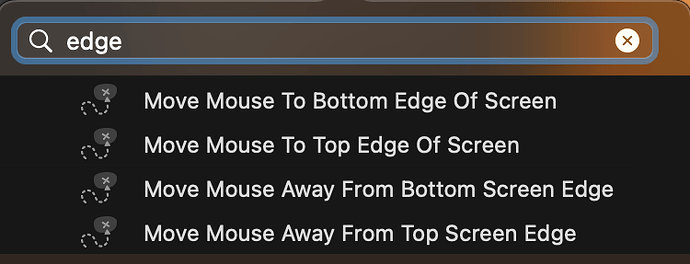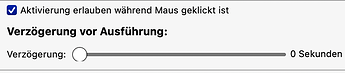I think the "move mouse to top/bottom/left/right edge of screen" triggers could be greatly improved by incorporating simple gestures into them.
I get a lot of use from the "move mouse to corner" triggers, as they are incredibly quick and easy to hit. Although the "move mouse to edge of screen" triggers are very accessible, I don't think they're very useful (at least not without using modifier keys) as hitting the screen edges through normal use is such a common thing in normal use, especially when using the dock and menu.
My suggestion for a set of new triggers is simple gestures that are begun when hitting the screen edge. For example, if using the right hand edge of the screen: Once the cursor hits the edge of the screen there are only three directions it can go – up, down, and left (away from the edge, which there is already a trigger available for). Here I am talking about making use of the up/down movements the mouse can make.
At its simplest, this gives us two new triggers per edge:
- Cursor hits the right edge and then moves up
- Cursor hits the right edge and then moves down
The two directions (eg up/down for the right edge) give two available triggers, eight in total for all four edges. But many more are available without things getting complicated. For example:
- Cursor hits right edge of screen, moves up (moving left again away from edge terminates the gesture)
- Cursor hits right edge of screen, moves up until hitting top corner
- Cursor hits right edge of screen, moves up and then down
This gives us three new triggers per direction per edge, 24 in total. These triggers would be very easy to activate as they don't require any mouse button or modifier key to be pressed, and unlike conventional mouse gestures, there would be little worry about accuracy of the gesture as it is only operating on one dimension of movement. These can be activated reliably and almost instantly with a slight flick of the wrist.
Logical conditions to be set to avoid accidental triggering would be:
- A minimum distance to be moved before the command is triggered (eg 100 pixels)
- Timeout (so the minimum distance would need to be crossed within eg 0.5 seconds)
In addition to this, consider that the screen corners could behave in the same way. For example, instead of just having "mouse moves to top right corner" as a trigger, there could also be "mouse moves to top right corner then moves left" and "mouse moves to top-right corner then moves down", giving eight new triggers in total.
What I have outlined here gives potentially dozens of new triggers, all very easily activated, and doesn't seem that different to the way BTT currently operates, given that there are already similar triggers available, such as "move mouse away from screen edge" or "move mouse away from corner". What I suggest seems like just a refinement to these existing triggers.
Sorry this was so long, I thought it best to explain the idea properly.
Thanks.

 will add them soon.
will add them soon. I'm looking forward to left/right edge triggers. It would solve my similar request:
I'm looking forward to left/right edge triggers. It would solve my similar request:  I check every day for an update in hopes that they've been added. Please don't forget about them.
I check every day for an update in hopes that they've been added. Please don't forget about them.  Thanks!
Thanks! Any idea when you might be able to add the "move mouse to left/right edge of screen " triggers? Thank you.
Any idea when you might be able to add the "move mouse to left/right edge of screen " triggers? Thank you.