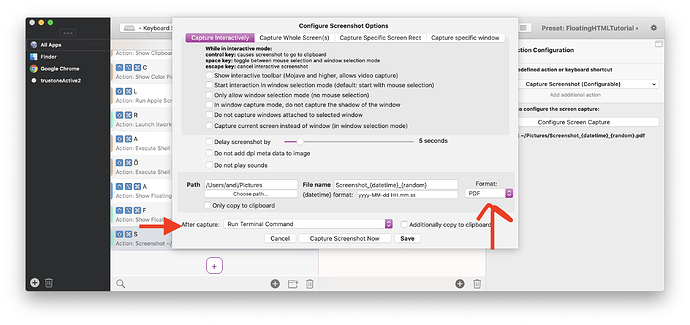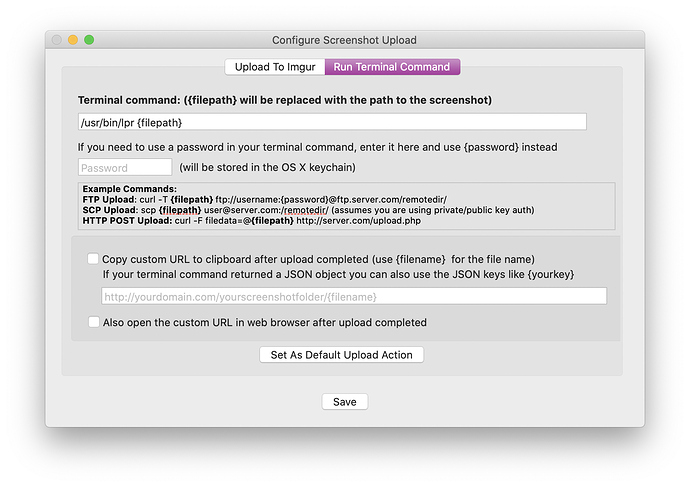I'd like to request a Print function be added to the screenshot capture function - this is my frequent workflow: Grab a screenshot and print it out. It doesn't have to be prominent (could go underneath the gear) but a shortcut key would be useful.
Thank you.
I think you can configure this relatively easy:
- use the configurable screenshot action
- Set the capture format to PDF
- Select "After Capture => Run Terminal Command"
Configure the terminal command like this:
/usr/bin/lpr {filepath}
This will use your default printer, it is also possible to specify a printer with the -P option for lpr.
1 Like
Thanks for the quick reply, this is helpful. I had selected the "simple" capture but now with the advanced options I can capture directly to Preview and print from there in 1 step.