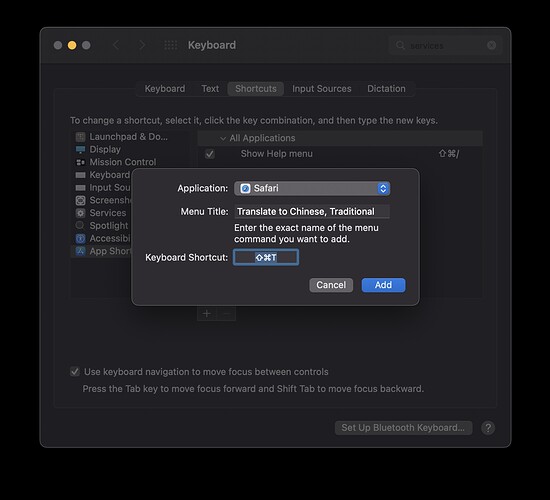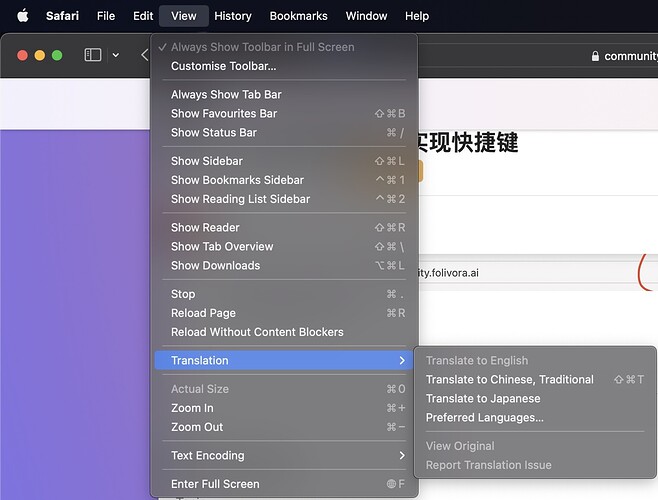Actually you don't need BTT to do that if you are using Safari.
- Go to Safari > View > Translation to get the service title
- Go to System Preference > Keyboard > App Shortcuts, then add a new shortcut via "+" with parameters like the first picture.
- The service is now assigned a hotkey that you can now quickly used to translate the webpage.
2 Likes
I specially registered an account on this website to thank you for your answer, which made my experience very pleasant