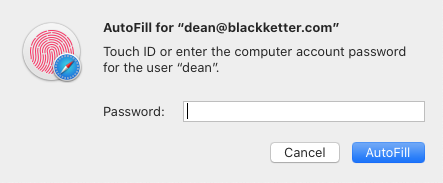Describe the bug
This is a weird one:
I have a key sequence triggered by a tap of the right shift key. It works great, triggering a keyboard shortcut almost everywhere.
I've found, though, that when typing a password into the Safari autofill dialog box (like the screenshot below), any shifted character will trigger a tap on the shift key, even though the keys are hit in the order: shift down-other key-shift release. It feels like Safari is consuming the key events and so BTT doesn't see them, but BTT is seeing the shift key anyways.
This means that when typing my password in that dialog box with the shifted character the BTT trigger gets hit and the password fails. I can type the same password in another app or text field without triggering BTT.
I hope this is clear. Let me know if there's any other information I can make available!
Thanks!
Affected input device (e.g. MacBook Trackpad, Magic Mouse/Trackpad, Touch Bar, etc.):
Any keyboard
Device information:
- Type of Mac: MacBook Pro (13-inch, 2019, Four Thunderbolt 3 ports)
- macOS version: Catalina 10.15.6 (19G2021)
- BetterTouchTool version: 3.402
Additional information (e.g. StackTraces, related issues, screenshots, workarounds, etc.):