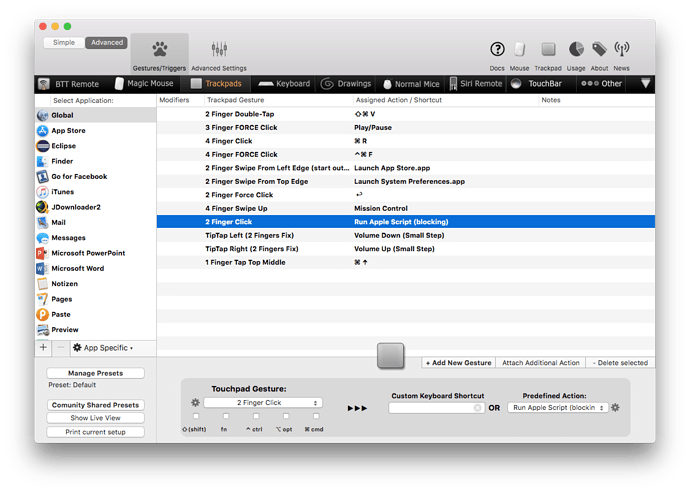Hey,
when I try to run an AppleScript with a dialog field in BTT, my Trackpad becomes unresponsive. I can still move the cursor, but I'm unable to click anything. Only when I push "esc" to eliminate the dialog field, I can click stuff again. This happens wether I paste the code into BTT or open an AppleScript-File with BTT. I use "Run AppleScript (blocking). I wanted to tricker this AppleScript, when using a trackpad gesture.
**Affected input device (e.g. MacBook Trackpad, Magic Mouse/Trackpad, Touch Bar, etc.)
external ForceTouch Trackpad
And, yes I just downloaded the latest version of BTT today.
Thanks!