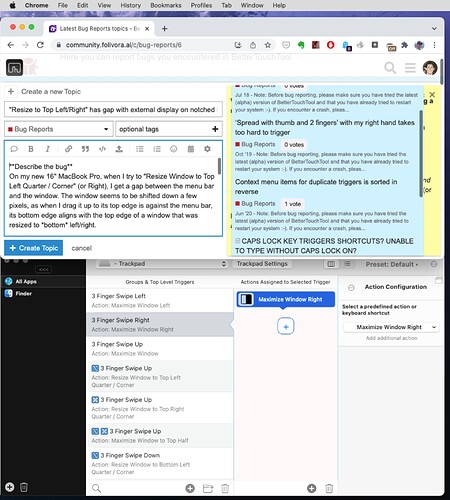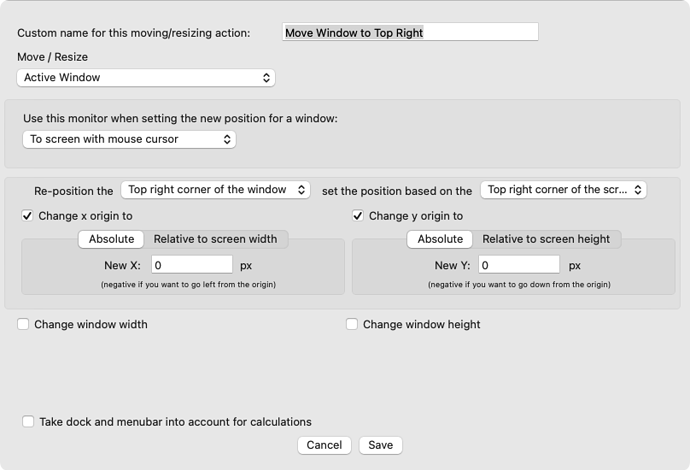Describe the bug
On my new 16" MacBook Pro, when I try to "Resize Window to Top Left Quarter / Corner" (or Right), I get a gap between the menu bar and the window. The window seems to be shifted down a few pixels, as when I drag it up to its top edge is against the menu bar, its bottom edge aligns with the top edge of a window that was resized to bottom left/right.
Resizing to bottom left/right does not leave such a gap. Nor does "Maximize Window Left/Right."
I think this probably has something to do with the thicker menu bar on the built-in display of notched MBPs.
This has happened on both external displays I've tested it with. It doesn't happen on the built-in display.
Affected input device (e.g. MacBook Trackpad, Magic Mouse/Trackpad, Touch Bar, etc.):
Tested using Magic Trackpad and built-in trackpad.
Screenshots
If applicable, add screenshots to help explain your problem. (You can just paste or drag them here)
Device information:
- Type of Mac: 2021 MacBook Pro 16"
- macOS version: Monterey 12.0.1
- BetterTouchTool version: 3.626 (1778)
Additional information (e.g. StackTraces, related issues, screenshots, workarounds, etc.):