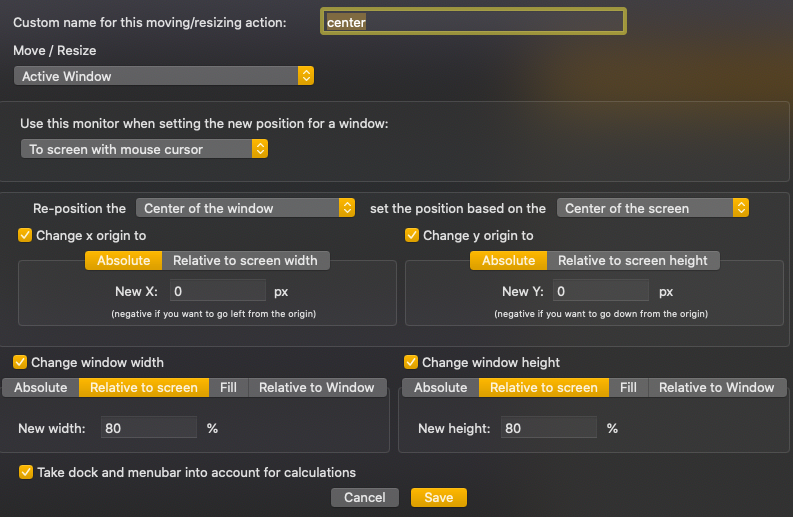SOLVED! I just found the custom section 
Hey, new (happy!) BTT user since yesterday. I'm still learning all the millions of features, so bear with me. I have setup some shortcuts to move+resize the current window. For example: control+option+cmd+left will resize the open app all the way to the left of the screen, using max heights.
So this:
+--------------------------+
|------------+ |
|| | |
|| | |
|| | |
|| | |
|| | |
|| | |
|| | |
|| | |
|| | |
|| | |
|------------+ |
+--------------------------+
Now I'm trying to achieve this:
So I want to have a shortcut which resizes the current app to 80% of the screen and centers it to the middle of the screen. I can't figure out how to do this.
+---------------------------+
| |
| |
| +---------------+ |
| | | |
| | | |
| | | |
| | | |
| | | |
| | | |
| +---------------+ |
| |
| |
+---------------------------+