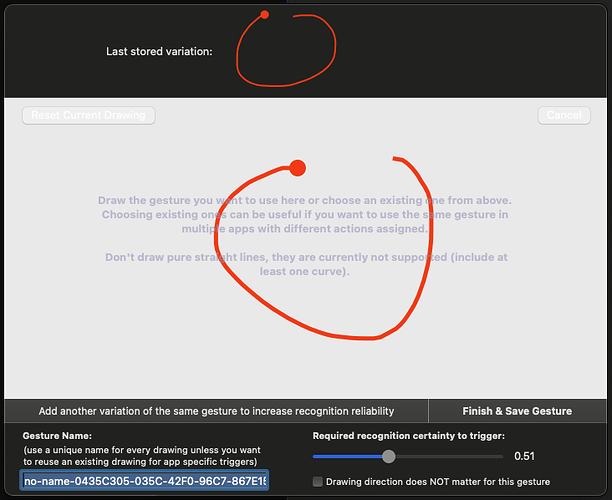Describe the bug
'Reset Current Drawing' button doesn't seem to work in 'Configure Drawing' in 'Drawings / Mouse Gestures'. When I click on it, nothing seems to happen. The 'Cancel' button seems to work still.
Affected input device (e.g. MacBook Trackpad, Magic Mouse/Trackpad, Touch Bar, etc.):
Magic Trackpad / N/A
Screenshots
Device information:
- Type of Mac: MacBook Pro 16-inch, 2019
- macOS version: Ventura 13.1 (22C65)
- BetterTouchTool version: Version 3.952 (2117)
Additional information (e.g. StackTraces, related issues, screenshots, workarounds, etc.):
N/A